You are using an out of date browser. It may not display this or other websites correctly.
You should upgrade or use an alternative browser.
You should upgrade or use an alternative browser.
HEVC support?
- Thread starter masotime
- Start date
Panzer Platform
Well-Known Member
- Joined
- Jun 9, 2022
- Messages
- 2,690
- Reaction score
- 2,630
- Location
- California
- Country
- United States
- Dash Cam
- 2024 Minimum Requirements: STARVIS 2 & HDR
Somebody please correct me if I'm wrong but, I remember reading Viofo discontinued H.265 across all dash cams.I noticed that for 4k30 the A139 Pro uses AVC or h.264. Is there a setting for h.265 / HEVC? I’m unable to find such an option in the VIOFO app.
I think they went as far to remove the "secret hidden" function by long pressing a button on the dash cam itself with firmware updates.
@rcg530 Maybe Robert knows better.
-Chuck
rcg530
Well-Known Member
- Joined
- Jan 23, 2021
- Messages
- 1,573
- Reaction score
- 2,636
- Location
- California
- Country
- United States
- Dash Cam
- BlackVue, Thinkware, VIOFO, Vantrue, Blueskysea, FineVu
I'm not aware of any direct or secret button press procedure to enable HEVC H.265 with the A139 Pro. My older A129 Pro Duo has that feature - at least in the very old firmware that it's running.Somebody please correct me if I'm wrong but, I remember reading Viofo discontinued H.265 across all dash cams.
I think they went as far to remove the "secret hidden" function by long pressing a button on the dash cam itself with firmware updates.
@rcg530 Maybe Robert knows better.
-Chuck
kamkar
Well-Known Member
- Joined
- Oct 11, 2013
- Messages
- 34,295
- Reaction score
- 18,900
- Country
- Denmark
- Dash Cam
- 10 years, many dashcams
As i recall the cameras that use to have the option to switch between H.264 and H.265, you did so by long pressing the MIC button.
O and welcome to the forum masotime.
O and welcome to the forum masotime.
masotime
New Member
- Joined
- Feb 14, 2016
- Messages
- 3
- Reaction score
- 1
- Country
- United States
Thanks for the replies everyone! I believe HEVC / H.265 is very mainstream now - most devices can play them back with hardware acceleration. It would be great if HEVC support can be added back as it allows for low bitrates while maintaining high quality. In terms of "new, improved" codecs - AV1 is quite new - nice to have, but not necessary.
kamkar
Well-Known Member
- Joined
- Oct 11, 2013
- Messages
- 34,295
- Reaction score
- 18,900
- Country
- Denmark
- Dash Cam
- 10 years, many dashcams
I agree, though conservative still warn against it, saying some might not have the hardware to handle this kind of footage.
Years back i tried to run 1080p H.265 footage on my sisters laptop, this did not go well but it is also a dual core semperon machine
Today even mid range phones will handle H.265 just fine, and if some government agency do not have the ability to play such footage, well the ball are in their court and they better find someone who can then.
I am not aware if this "trick" work on this partikulær camera, i do not have one so i can not try it out for you.
I think AV1 might see adoption faster as it is a free codec, VS H.265 that actually cost money, so common sense for me dictate that it would be something to work at VS H.265
Years back i tried to run 1080p H.265 footage on my sisters laptop, this did not go well but it is also a dual core semperon machine
Today even mid range phones will handle H.265 just fine, and if some government agency do not have the ability to play such footage, well the ball are in their court and they better find someone who can then.
I am not aware if this "trick" work on this partikulær camera, i do not have one so i can not try it out for you.
I think AV1 might see adoption faster as it is a free codec, VS H.265 that actually cost money, so common sense for me dictate that it would be something to work at VS H.265
Panzer Platform
Well-Known Member
- Joined
- Jun 9, 2022
- Messages
- 2,690
- Reaction score
- 2,630
- Location
- California
- Country
- United States
- Dash Cam
- 2024 Minimum Requirements: STARVIS 2 & HDR
I disagree 100%. lolI believe HEVC / H.265 is very mainstream now - most devices can play them back with hardware acceleration
Of course H.265 is superior in theory with 30%-50% data compression over H.264.
But the "world" is just not ready for it yet.
Laptop manufactures are still pumping out 720p displays.
Smartphone manufactures are still pumping out 480p displays.
By the time 720P & 1080P display screens have been abolished, and everything is 4K the "world" will not be compatible with H.265.
I just had to google "AV1 Codec" because I "never heard of her".
I consider myself to be somewhat "tech savvy" and that right there should tell you how wrong I am. lol
-Chuck
Nigel
Well-Known Member
- Joined
- Jul 7, 2014
- Messages
- 16,864
- Reaction score
- 8,807
- Location
- Wales
- Country
- United Kingdom
- Dash Cam
- Gitup F1+G3ꞈꞈꞈꞈꞈ Viofo A229ꞈꞈꞈꞈꞈ Blueskysea B4K
For dashcam video there is little difference between the two in terms of quality given the same bitrate.It would be great if HEVC support can be added back as it allows for low bitrates while maintaining high quality.
The only good reason for having it seems to be that some Apple devices and some Apple software works better with HEVC, but that seems to be an Apple problem.
Adding HEVC would increase the cost of the camera, since there is a complicated licence fee to pay. Hiding the function was a way around that, but doesn't seem to be a solution any more. The camera is perfectly capable of HEVC, the issue is only the license fee.
HEVC works well when most of the scene is not moving, and reasonably well when the scene is moving very slowly, once you get up to driving speeds the extra optimisations to reduce bitrate do not work and it works almost identically to H264.
The AV1 codec is of course free of license fees, but you still need the codec and hardware to cope with real time encoding, so the cost is not zero. Hopefully it will arrive soon, but I wouldn't delay buying a camera in the hope that it will arrive soon! It is a better codec for driving video, but only if the codec can manage to produce good quality in real time, and I don't think any hardware is currently capable of that challenge for dashcam video.In terms of "new, improved" codecs - AV1 is quite new - nice to have, but not necessary.
masotime
New Member
- Joined
- Feb 14, 2016
- Messages
- 3
- Reaction score
- 1
- Country
- United States
This is new to me - is there a citation or article I can read up that discusses this in detail?HEVC works well when most of the scene is not moving, and reasonably well when the scene is moving very slowly, once you get up to driving speeds the extra optimisations to reduce bitrate do not work and it works almost identically to H264.
Vortex Radar
Well-Known Member
- Joined
- Mar 26, 2014
- Messages
- 726
- Reaction score
- 1,126
- Location
- Seattle, Washington
- Country
- United States
Yep, I’m running H.265 on my A139 Pro and can confirm it works. You activate it the same way as all the other Viofo’s with stopping recording and then holding the Mic button for several seconds.As i recall the cameras that use to have the option to switch between H.264 and H.265, you did so by long pressing the MIC button.
Last edited:
CuriousGeorge
Member
I remember reading an article that they removed H.265 support to reduce the possibility of overheating the camera, and therefor sudden stops in recording to cool down. The risk of overheating seems to outweigh any gain in video quality because for a dash cam you want it reliably recording the entire time. The benefit of smaller files was deemed irrelevant because this is not used as a streaming device, and users could just simply buy a larger memory card for the H.264 format files.
The article claimed that other dashcam manufactures that offer H.265 are considering going back to H.264 for theses same reasons.
I can't find the article right now.
The article claimed that other dashcam manufactures that offer H.265 are considering going back to H.264 for theses same reasons.
I can't find the article right now.
CuriousGeorge
Member
Would be an interesting heat and power comparison if anyone is so inclined.Yep, I’m running H.265 on my A139 Pro and cam confirm it works. You activate it the same way as all the other Viofo’s with stopping recording and then holding the Mic button for several seconds.
Panzer Platform
Well-Known Member
- Joined
- Jun 9, 2022
- Messages
- 2,690
- Reaction score
- 2,630
- Location
- California
- Country
- United States
- Dash Cam
- 2024 Minimum Requirements: STARVIS 2 & HDR
I accept your challenge. lolWould be an interesting heat and power comparison if anyone is so inclined.
Nigel
Well-Known Member
- Joined
- Jul 7, 2014
- Messages
- 16,864
- Reaction score
- 8,807
- Location
- Wales
- Country
- United Kingdom
- Dash Cam
- Gitup F1+G3ꞈꞈꞈꞈꞈ Viofo A229ꞈꞈꞈꞈꞈ Blueskysea B4K
There is plenty written on the optimisations new to H265 over H264, but nothing that I know of which relates these to dashcams.This is new to me - is there a citation or article I can read up that discusses this in detail?
You can experiment fairly easily by taking a very high bitrate H264 dashcam file and converting it to H264 and H265 at various bitrates and comparing the results. Maybe include AV1 if you have the time, maybe VP9 if not, since AV1 is just an improvement of VP9 but much more time consuming. The results of doing this on a computer may be a bit different to trying various bitrates in the camera, since the camera has a different codec, designed for real time encoding, but using the computer, the source video will be identical, so the comparison is much easier. VP9 always gives nicer results than H264 or H265 at the same bitrates, much less pixelation in smoother areas, and better texture, AV1 is very similar to VP9.
Lothar
Well-Known Member
Don't think I ever saw that article.I remember reading an article that they removed H.265 support to reduce the possibility of overheating the camera, and therefor sudden stops in recording to cool down. The risk of overheating seems to outweigh any gain in video quality because for a dash cam you want it reliably recording the entire time. The benefit of smaller files was deemed irrelevant because this is not used as a streaming device, and users could just simply buy a larger memory card for the H.264 format files.
The article claimed that other dashcam manufactures that offer H.265 are considering going back to H.264 for theses same reasons.
I can't find the article right now.
H.265 has always been available on the A139 non-pro via hidden menu and it still is as far as I'm aware.
It is possible that Viofo did not enable it on their newer camera (A229) for the reason that you cite, just like they did not enable HDR on the A229? or maybe one or both of us are confusing H.265 issue with HDR on the A229? I don't know as much about the A229 as I do about the A139 non-pro.
I don't see that this is the case with the other manufacturers that I follow. If they do this, it is more than likely to be a "licensing" issue rather than a "heat" issue.
H.265 is an option on my Street Guardian 9667DC2K (both via dashcam menu and mobile app) and it works fine. It is not hidden or anything.
I use it for the improvement in image quality (30% improvement in video quality over H.264 at the same bitrate) and not for the memory card space saving feature (running at a lower bitrate while maintaining the same quality).
Memory cards are big enough in this day and age where I don't have to worry about saving space.
Panzer Platform
Well-Known Member
- Joined
- Jun 9, 2022
- Messages
- 2,690
- Reaction score
- 2,630
- Location
- California
- Country
- United States
- Dash Cam
- 2024 Minimum Requirements: STARVIS 2 & HDR
Hold the phone Lothar.I use it for the improvement in image quality (30% improvement in video quality over H.264
Are you telling me H.265 improves image quality?
I thought the only reason H.265 existed was for smaller file sizes, (data compression).
-Chuck
Lothar
Well-Known Member
It can be either.Hold the phone Lothar.
Are you telling me H.265 improves image quality?
I thought the only reason H.265 existed was for smaller file sizes, (data compression).
-Chuck
H.265 improves the video quality over H.264 by 30% at the same bitrate.
In other words, if you have a camera that records at 30Mbps H.264, you can record at 20Mbps H.265 to get the same video quality and get the benefit of smaller file size.
If your camera is capable of recording at 30Mbps H.265, then that means you have a 30% increase in video quality which is equivalent to 43Mbps H.264 (while using the same file size).
Last edited:
Lothar
Well-Known Member
It's the same crap when a new processor from Intel/AMD/ARM/Qualcomm/Apple or graphics card is released.
The manufacturer quotes a 20% increase in performance or 30% reduction in power.
It is not possible to claim both 20% increase in performance and 30% reduction in power simultaneously at the same time.
So yeah...
30% reduction in bitrate (and therefore lowering file size) while retaining the same video quality, or increase in image quality while maintaining the same bitrate (and therefore retaining the same file size).
The manufacturer quotes a 20% increase in performance or 30% reduction in power.
It is not possible to claim both 20% increase in performance and 30% reduction in power simultaneously at the same time.
So yeah...
30% reduction in bitrate (and therefore lowering file size) while retaining the same video quality, or increase in image quality while maintaining the same bitrate (and therefore retaining the same file size).
Panzer Platform
Well-Known Member
- Joined
- Jun 9, 2022
- Messages
- 2,690
- Reaction score
- 2,630
- Location
- California
- Country
- United States
- Dash Cam
- 2024 Minimum Requirements: STARVIS 2 & HDR
At the request of @CuriousGeorge I compared H.264 vs H.265 on the A139 Pro in relation to power consumption, heat, and file size.
My garage temp was 62℉ (16℃) 54% Humidity.
First I checked file size using an Official Viofo MLC 128GB SD Card. With the camera in 1-Channel configuration, normal recording mode, 4K 3840x2160P 30fps, Maximum Bitrate, 1 Minute Loop Record here are the results;
H.264 1 min = 437MB
H.265 1 min = 389.3MB (11% less)
Next using my official @rcg530 current measuring wire harness I connected the A139 Pro to my variable power supply with my Fluke 115 in circuit to measure power consumption. I let the camera run for 1 hour in normal recording mode Wi-Fi Off and measured an average of;
H.264 = 339mAh @ 12.60 Volts or 4.2714 Watts
I measured the temperature at;
H.264 = Temp 125℉ (51℃)
I enabled H.265, and let the camera run for another hour with identical settings.
I measured the power consumption at;
H.265 = 341mAh @ 12.60 Volts or 4.2966 Watts
I measured the temperature at;
H.265 = Temp 129℉ (53℃)
-Chuck
My garage temp was 62℉ (16℃) 54% Humidity.
First I checked file size using an Official Viofo MLC 128GB SD Card. With the camera in 1-Channel configuration, normal recording mode, 4K 3840x2160P 30fps, Maximum Bitrate, 1 Minute Loop Record here are the results;
H.264 1 min = 437MB
H.265 1 min = 389.3MB (11% less)
Next using my official @rcg530 current measuring wire harness I connected the A139 Pro to my variable power supply with my Fluke 115 in circuit to measure power consumption. I let the camera run for 1 hour in normal recording mode Wi-Fi Off and measured an average of;
H.264 = 339mAh @ 12.60 Volts or 4.2714 Watts
I measured the temperature at;
H.264 = Temp 125℉ (51℃)
I enabled H.265, and let the camera run for another hour with identical settings.
I measured the power consumption at;
H.265 = 341mAh @ 12.60 Volts or 4.2966 Watts
I measured the temperature at;
H.265 = Temp 129℉ (53℃)
-Chuck
Attachments
-
 H.265 Temp 129℉ (53℃) .jpg169.6 KB · Views: 9
H.265 Temp 129℉ (53℃) .jpg169.6 KB · Views: 9 -
 H.265 341mAh .jpg751.3 KB · Views: 5
H.265 341mAh .jpg751.3 KB · Views: 5 -
 H.264 Temp 125℉ (51℃) .jpg238.9 KB · Views: 4
H.264 Temp 125℉ (51℃) .jpg238.9 KB · Views: 4 -
 H.264 339mAh .jpg731.3 KB · Views: 8
H.264 339mAh .jpg731.3 KB · Views: 8 -
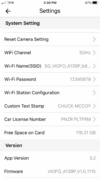 Firmware & App Version .png166.1 KB · Views: 8
Firmware & App Version .png166.1 KB · Views: 8 -
 4K 2160P 30fps - 1min loop - Max Bitrate .png156.1 KB · Views: 9
4K 2160P 30fps - 1min loop - Max Bitrate .png156.1 KB · Views: 9 -
 RCG530 Current Measuring Wire Harness .jpg329.5 KB · Views: 8
RCG530 Current Measuring Wire Harness .jpg329.5 KB · Views: 8 -
 Garage Temp 62℉ (16℃) 54% Humidity .jpg550.6 KB · Views: 8
Garage Temp 62℉ (16℃) 54% Humidity .jpg550.6 KB · Views: 8 -
 H.264 vs. H.265 1 Minute File Size .png20.4 KB · Views: 8
H.264 vs. H.265 1 Minute File Size .png20.4 KB · Views: 8
Last edited:
Nigel
Well-Known Member
- Joined
- Jul 7, 2014
- Messages
- 16,864
- Reaction score
- 8,807
- Location
- Wales
- Country
- United Kingdom
- Dash Cam
- Gitup F1+G3ꞈꞈꞈꞈꞈ Viofo A229ꞈꞈꞈꞈꞈ Blueskysea B4K
You forgot the image quality measurement!At the request of @CuriousGeorge I compared H.264 vs H.265 on the A139 Pro in relation to power consumption, heat, and file size.
Of course that is not an easy thing to measure, and you probably need to be driving past trees at around 60mph throughout the test to see the significant differences.
I'm not sure what a 30% increase in video quality looks like. Is it something you would notice?If your camera is capable of recording at 30Mbps H.265, then that means you have a 30% increase in video quality which is equivalent to 43Mbps H.264 (while using the same file size)
I don't think a 30% increase in bitrate equals 30% more readable license plates, which is what we are really interested in.
