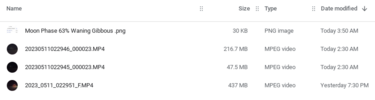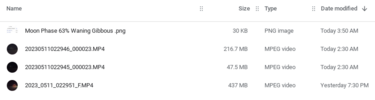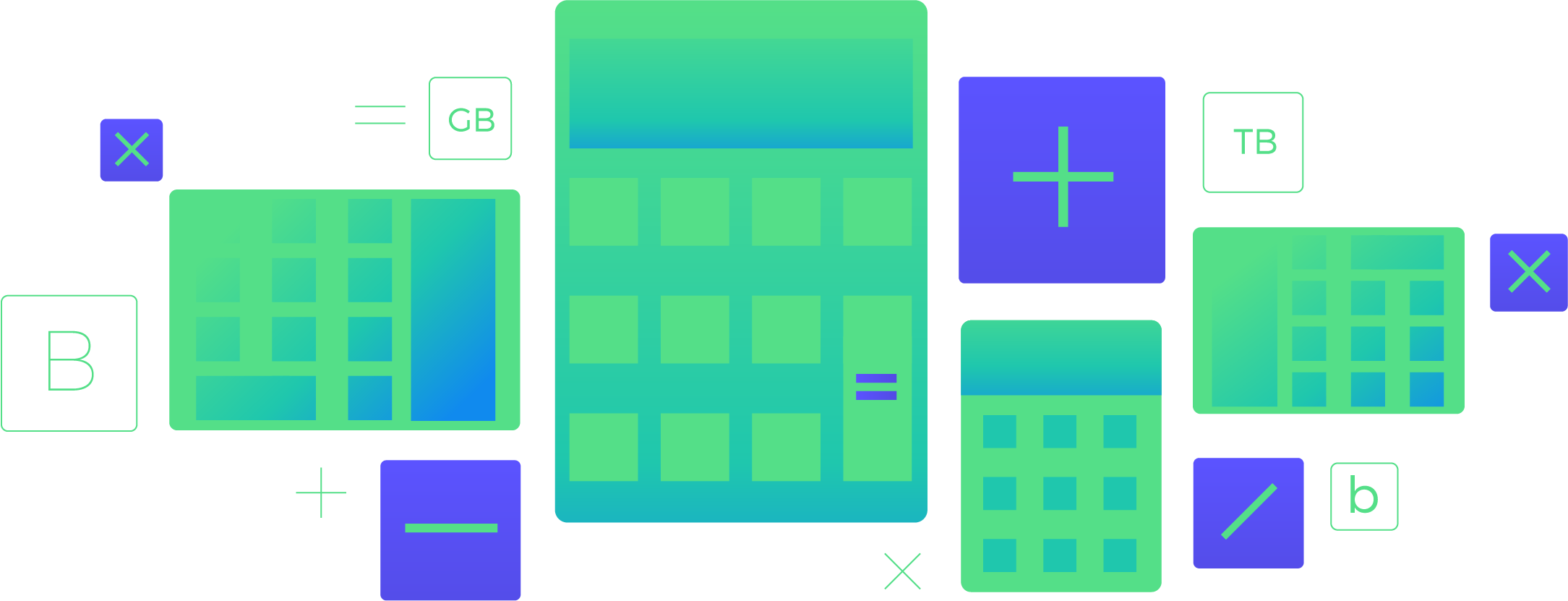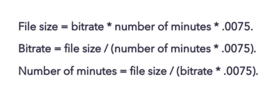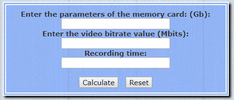Yeah that is just the very basis info that Chromebook list, i suppose there are no way to get to see "advanced" file properties.
I have at times calculated the write speed of video files to get the megabytes / second, but thats something else than the megabits / second bitrate of a file.
Doing those calculations, well as i record in 3 minute segments, then first i divide the XXX MB of the file size with 3 to get MB in one minute, and then divide with 60 to get the MB/ second, and that is often very low even compared to slow memory cards.
In my own simple mind i often look at video file bitrate as a sort of image quality multiplier, so the higher bitrate the higher image quality, and so also the bigger files size.
Back in the day testing the Joovuu camera i ran modified firmwares with higher bitrates, so in factory mode the camera would record 18 mbit and generate 300 MB large 3 minute files, doing the same but recording with 28 mbit, the 3 minute files would be upwards of 1000 MB in size, or maybe that was the 36 Mbit firmware, anyway a lot larger file size.
But we settled with 28 mbit as going faster there was not really a gain, but this meant with standard passing a row of naked trees lining the road, you would see blocking in the footage, doing the same with a 28 mbit bitrrate and you wouldn't see blocking as now the camera had the muscles to process it all.
Now your fine action cameras, they will often record with a 100 mbit bitrate, but many / some action cameras they can not do that sitting on a living room table, they will simply overheat in a few minutes.
Now strap the camera to your helmet, and it will be fine with the wind rushing over it.
Our specialized dash cameras, well we are limited in a few ways:
1: no one want big files as that mean you can store a lot less on a given memory card size.
2: Heat generation, high bitrate = high heat, and a camera sitting in the sun on a windscreen and not necessary getting much wind rushing across it, well thats a problem.
You can do it, but it will probably eat into the life span of your camera then, and no one want a camera that only work for a year.
Now i dont mind large high quality files, but then i can not accept little memory cards for storage, also in that case write speed might be a problem if you need to write 100 - 150 MB every second ( and thats just 1 camera )
So now where 256GB are okay in a camera, in a future high quality / high bitrate camera, you will probably want a 2000 GB storage, if not bigger.
Hence why i argue for other storage means like M2 drives, and remote boxes as that is the only way you can accommodate a cooling solution needed to keep up with the heat generated.
And then you also need to be able to transfer your footage, either fast wifi, or plugging in another fast storage like a USB thumb drive, or maybe pull out the storage of the dashcam and plug it into a dock connected to the computer.