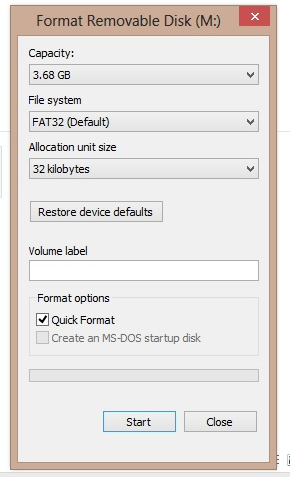dear all,
Im so desperate with my yi camera.an hours a ago im trying to upgrade the firmware from 1.0 to 1.0.9
I download the firmware from yi official website and then format my 16gb sdcard to fat32 and then rename the file into firmware.bin
I inserted the sdcard and turn on the camera. Its beeping only 1-2 second,And then record,sd and the bottom light isnt blinking at all. I waited arround 10minutes but nothingn happen. 20minutes still no any good sign. And then i unplug the battery, and try to use the restore procedure with the 1.0 firmware and ash file. But no luck..
Please someone help me...
I will appreciate all the help to revive my yi.
Thank you very much...
Im so desperate with my yi camera.an hours a ago im trying to upgrade the firmware from 1.0 to 1.0.9
I download the firmware from yi official website and then format my 16gb sdcard to fat32 and then rename the file into firmware.bin
I inserted the sdcard and turn on the camera. Its beeping only 1-2 second,And then record,sd and the bottom light isnt blinking at all. I waited arround 10minutes but nothingn happen. 20minutes still no any good sign. And then i unplug the battery, and try to use the restore procedure with the 1.0 firmware and ash file. But no luck..
Please someone help me...
I will appreciate all the help to revive my yi.
Thank you very much...