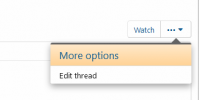- Joined
- Feb 6, 2016
- Messages
- 4,402
- Reaction score
- 2,539
- Location
- New England
- Country
- United States
- Dash Cam
- Viofo, GitUp
The short Viofo cable (data cable) is of much thinner gauge wire than the long Viofo USB power cable. I know I cannot run the A129 pro with the short USB cable, no matter what power source I use, no sure about the Plus model. I would try the long USB Viofo cable.I am using a 63W USB charging block so no worries on that front.
I have tried with the supplied USB cable (not the long one) as well as other Mini USB cables. The cable I am using on my desk here is not the same cable being used in the car.
And if I plug my old A129 into the same setup with the same cables, cards etc etc, it functions just fine
I hate to admit defeat but I feel like I have hit the end of the road on this one
Thanks
While powering in the car with the supplied Viofo 12V car charger and Viofo long USB power cable, was it still only recording short videos?

![A129 Plus .mp4_snapshot_00.04_[2020.12.16_01.14.39].jpg A129 Plus .mp4_snapshot_00.04_[2020.12.16_01.14.39].jpg](https://dashcamtalk.com/forum/data/attachments/54/54436-fe03474b2e72aa4a584a00096cb7a9ab.jpg?hash=_gNHSy5yqk)
![A129 Plus .mp4_snapshot_00.28_[2020.12.16_01.18.24].jpg A129 Plus .mp4_snapshot_00.28_[2020.12.16_01.18.24].jpg](https://dashcamtalk.com/forum/data/attachments/54/54437-23e7a724ad6d4e24acc733ed5ea595f0.jpg?hash=I-enJK1tTi)
![A129 Plus .mp4_snapshot_00.26_[2020.12.16_01.17.10].jpg A129 Plus .mp4_snapshot_00.26_[2020.12.16_01.17.10].jpg](https://dashcamtalk.com/forum/data/attachments/54/54438-3eafc905389f5061dce31e1be2b94fdb.jpg?hash=Pq_JBTifUG)