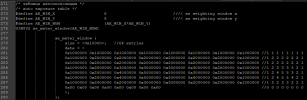DigitalCorpus
Active Member
- Joined
- Oct 17, 2023
- Messages
- 112
- Reaction score
- 74
- Location
- California
- Country
- United States
- Dash Cam
- Vantrue N4 Pro
I know I'm new here and though I've seen decent chunk of dash cam footage over the years, most of you have seen more than me. I've also done a fair amount of DIY DVR for terrestrial broadcast TV, such that I've spit out quite a bit of footage through fairly tuned x264 encoding parameters. I'm also a photographer of over 20 yrs and I work heavily under ambient light in low light conditions. Image quality is always a topic I've been interested in, so while what we get isn't a surprise to me, yeah, my desire will always be to see if there is something better. However, I do understand why various decisions for these IQ are made due to what the majority people want. @Jeff_Vantrue, if you don't mind considering the following request for additions to the N4 Pro's recording settings.
Requested IQ parameters:
I'll use the sample provided here by @lisabon_Q3 since I don't have multiple dash cams to use for my own comparison.
 dashcamtalk.com
dashcamtalk.com
The N4 Pro's image quality (IQ for short) settings that pertain to noise reduction (NR) and sharpness, to me, are insanely high. Granted, the footage when scaled down from 4K to 1080p looks better, but I rather have noise in the image than those details smudged out and removed. Also, many many people view the bitrate of the footage to be the overall "quality" metric of the footage even though that is the last detail that has an effect. You can very very easily over-accentuate noise/grain by cranking up the sharpness of a video. If little noise is present when this is done, fine details are lost and you start to get significant haloing around contrasting pixels. Turn up the radius and sharpening levels and you begin introducing artifacts that the encoders will prioritize over fine detail and allocate bits to those macroblocks instead. In order to objectively improve IQ, actually reducing these processing algorithms is a better route to choose. Subjectively though, the Average Joe does tend to like overly smoothed image with excessive sharpness.
All things combined, excessive sharpening and aggressive NR are the reason why increasing the bitrate out of devices like these are why you quickly run into diminishing returns. The encoders allocate more and more bits to where false/artificial detail is in the image, which isn't really detail at all. Similarly, in low light conditions, noise is very problematic and is effectively false detail too, but as it is impossible to completely remove it, having some actually helps the brain process the detail behind it. Yeah, its a physiological thing as vision isn't just the eyes, but the eyes and the brain. I'm not asking Vantrue to upend the IQ settings and "ruin" the output image for everyone else, but to expose some of settings to us in an advanced menu or some such if the end use is to be discouraged from adjusting their defaults.
As a couple examples, I'll present the following 1:1 crops of a old photo on an old sensor, a Canon 7D, ISO 3200 (pushed +1.0 EV in post). The image has flat block of smooth gradients and are out of focus (no detail), and some pixel level detail in the sleeve. Compressed with JPEG quality of 95, 50, 20 respectively for each.
Untouched images: 1943 KiB, 388 KiB, & 162 KiB



Faux "dash cam" tuned NR & sharpness images: 1011 KiB, 236 KiB, 120 KiB



IQ tuned NR & sharpness images: 782 KiB, 148 KiB, 68 KiB



A few things to note regarding file sizes and compression quality:
Requested IQ parameters:
- Sharpening threshold, scale from 1 to 5: a differing level between two pixels that, once exceeded, determined if sharpness is applied to the selected pixel.
- Sharpening radius, scale from 1 to 5: how many pixels affected out from the selected pixel affected by the algorithm
- Sharpening strength/amount, scale from off/0 to 5: amount of added contrast/sharpness applied to selected pixels
- Noise Reduction threshold, scale from 1 to 5 : Also can be known as "detail" instead of "threshold", though the effect would be inverted. As "threashold", if this differing level between two pixels is not exceeded, apply noise reduction
- Noise Reduction strength, scale from off/0 to 5: amount or strength of NR algorithm
- Bit rate, 3 levels of adjustment: everyone here knows what it is
- Noise reduction algorithm, Conservative or Aggressive: Conservative would leave low frequency detail present, effectively a low pass filter, whereas Aggressive would disregard the low pass filter.
- Noise reduction gamma, scale from -3 to 3: bias the noise reduction algorithm to the shadows, no bias, or to the highlights of the image. A median value of 0 is no bias, a negative value to shadows, a positive value to highlights.
I'll use the sample provided here by @lisabon_Q3 since I don't have multiple dash cams to use for my own comparison.
Comparison of N4 PRO with Viofo A139 PRO and 70mai A810 (NIGHT VIDEO)
Hi guys, I'm probably the last one to get a Nexus 4 PRO from Jeff_Vantrue. Many have already described the kit and box, I will not repeat myself, but I will say a couple of theses about the impression of the Vantrue N4 PRO: - wow, how big and heavy it is. - magnetic mount.. cool. No need to plug...
The N4 Pro's image quality (IQ for short) settings that pertain to noise reduction (NR) and sharpness, to me, are insanely high. Granted, the footage when scaled down from 4K to 1080p looks better, but I rather have noise in the image than those details smudged out and removed. Also, many many people view the bitrate of the footage to be the overall "quality" metric of the footage even though that is the last detail that has an effect. You can very very easily over-accentuate noise/grain by cranking up the sharpness of a video. If little noise is present when this is done, fine details are lost and you start to get significant haloing around contrasting pixels. Turn up the radius and sharpening levels and you begin introducing artifacts that the encoders will prioritize over fine detail and allocate bits to those macroblocks instead. In order to objectively improve IQ, actually reducing these processing algorithms is a better route to choose. Subjectively though, the Average Joe does tend to like overly smoothed image with excessive sharpness.
All things combined, excessive sharpening and aggressive NR are the reason why increasing the bitrate out of devices like these are why you quickly run into diminishing returns. The encoders allocate more and more bits to where false/artificial detail is in the image, which isn't really detail at all. Similarly, in low light conditions, noise is very problematic and is effectively false detail too, but as it is impossible to completely remove it, having some actually helps the brain process the detail behind it. Yeah, its a physiological thing as vision isn't just the eyes, but the eyes and the brain. I'm not asking Vantrue to upend the IQ settings and "ruin" the output image for everyone else, but to expose some of settings to us in an advanced menu or some such if the end use is to be discouraged from adjusting their defaults.
As a couple examples, I'll present the following 1:1 crops of a old photo on an old sensor, a Canon 7D, ISO 3200 (pushed +1.0 EV in post). The image has flat block of smooth gradients and are out of focus (no detail), and some pixel level detail in the sleeve. Compressed with JPEG quality of 95, 50, 20 respectively for each.
Untouched images: 1943 KiB, 388 KiB, & 162 KiB



Faux "dash cam" tuned NR & sharpness images: 1011 KiB, 236 KiB, 120 KiB



IQ tuned NR & sharpness images: 782 KiB, 148 KiB, 68 KiB



A few things to note regarding file sizes and compression quality:
- IQ tuned image is always ~40% the size of the untouched image
- The faux dash cam image is ~50% the size of the untouched at high quality and ~75% the size of the original at low quality
- The faux dash cam images don't have as notable subjective difference between 50 & 20, unlike the other two
- The IQ tuned 50 image is ~25% larger than the 20 faux image and looks objectively better
Last edited: