unoriginalname
New Member
- Joined
- Feb 24, 2014
- Messages
- 4
- Reaction score
- 0
- Country
- United States
Hi, I'm new to the dash cam scene and I have an ITB100-HD SP and have a few questions about the settings. Some of the videos I have seen on youtube look better than my source video, so I'm wondering what your settings are.
I am using the 12 Mbps mod so my files are about 85 MB per minute.
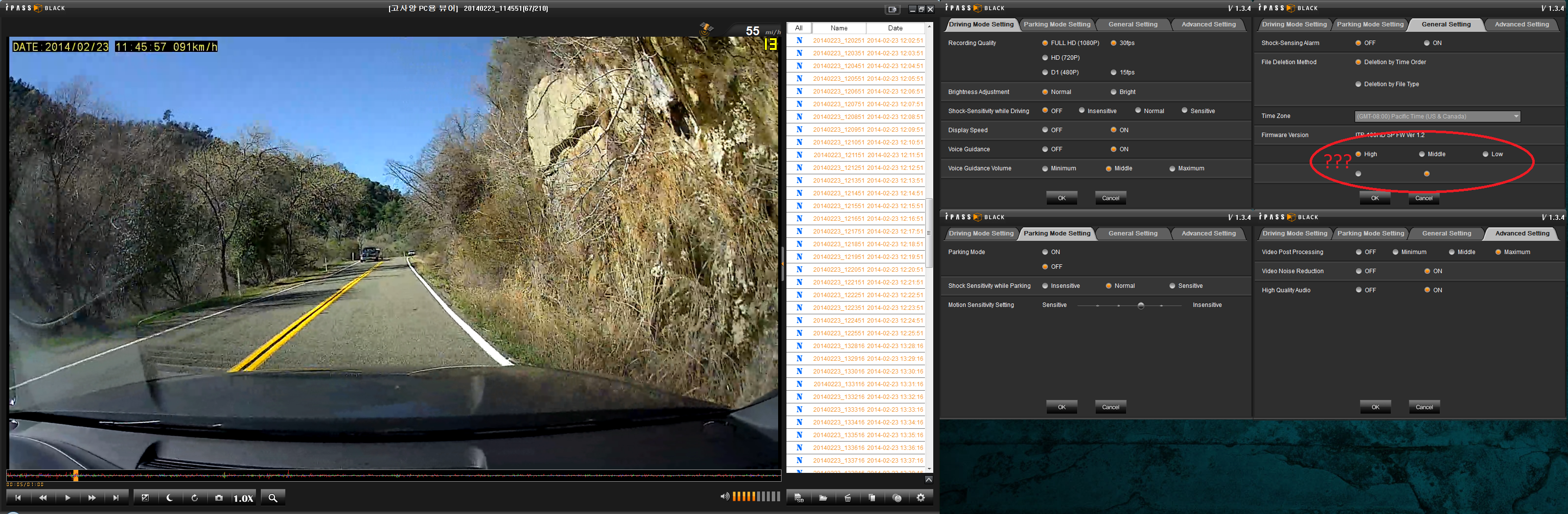
The video has a lot of blocking in it. What settings can I change to improve that?
In addition, there are a few settings that are unlabeled. Does anyone know what they are?
My last question is about the "high quality audio." If I select "no" on it, will the audio be encoded in a different format? If so, what format? The "high quality audio" encodes it to Codec: U-Law, 7, CCITT U-Law, Bitrate: 128 Kbps, Sampling Rate: 16 KHz, Channel(s): 1 channel, Resolution: 8 bits per sample.
Thank you.
I am using the 12 Mbps mod so my files are about 85 MB per minute.
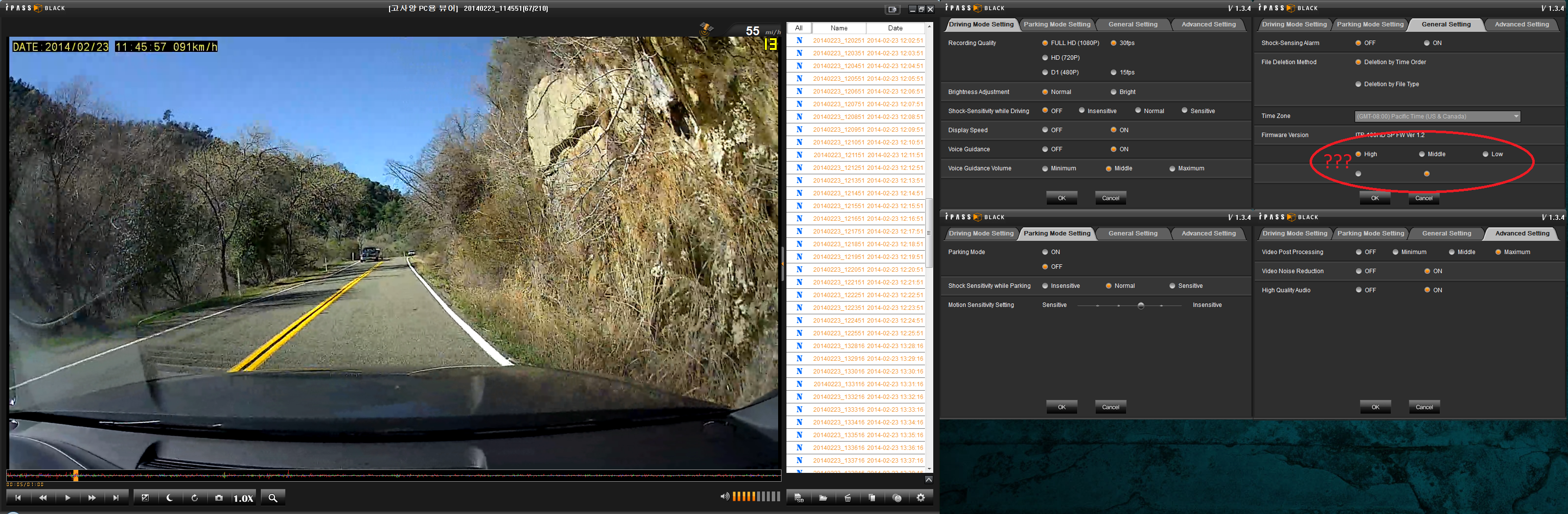
The video has a lot of blocking in it. What settings can I change to improve that?
In addition, there are a few settings that are unlabeled. Does anyone know what they are?
My last question is about the "high quality audio." If I select "no" on it, will the audio be encoded in a different format? If so, what format? The "high quality audio" encodes it to Codec: U-Law, 7, CCITT U-Law, Bitrate: 128 Kbps, Sampling Rate: 16 KHz, Channel(s): 1 channel, Resolution: 8 bits per sample.
Thank you.
