USDashCamera
Well-Known Member
Hey all, so I finally got my lk-7950 review done. took longer than I was expecting because of a few bumps in the road the last month. It was sent courtesy of Lukas after MJ had contacted me like other users.
First, I will dump the video:
Over all I like the camera as a 2 channel system. Of course like most other 2 ch systems the video quality would not be acceptable compared to a single channel system but is to be expected still. I have yet to try the newest 2 channel systems announced just this year though.
These are my pros and cons that I sum the video up with at the end:
PROS
Lots of features and accessories
UV and CPL filter options
Dual memory card slot
WiFi with app
Event record button
Video out
OBD option
Voice alerts
ACC/on/off switch
FHD + FHD
Very small discrete rear camera
You can actually set the area that motion detection looks for, similar to many home security cameras.
CONS
Form factor/mount is not my fav
Plastic body looks cheap
CPL blocks the image a bit (may have been my own human error, will check this as other users reported this was not an issue for them, I was convinced my lens was actually slightly ajar)
Wifi dongle, would prefer it built in
Rear camera not removable
----------------------------------------------------------
I actually did not get a chance to really try the parking mode. From what I hear it is very comparable to blackvue or other Korean brands, but I really like that the battery saver/voltage protection is built in. I think high end cams should always just come with the hard wire kit, because anyone spending couple hundred dollars should be hard wiring them anyways.
If anyone else was able to try the parking mode I would like to hear how it worked.
I did try it one day, but it was connected to a CELLINK B and I left it on ON instead of ACC; either way it did not work because the camera did not know to switch to parking mode since it was not hard wired.
----------------------------------------------------------
App
The default password is "00000000" (eight zeros) and it pretty much works just like the blackvue app which has been around for a few years.
There are a few note worthy features though unique to this model such as setting the motion detection zone. This is a feature many home security cameras have but I had not seen it on a dashcam before personally.
You can also set the voltage cut off limit.
You can see here the menu is pretty simple and easy to use.





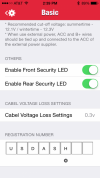




First, I will dump the video:
Over all I like the camera as a 2 channel system. Of course like most other 2 ch systems the video quality would not be acceptable compared to a single channel system but is to be expected still. I have yet to try the newest 2 channel systems announced just this year though.
These are my pros and cons that I sum the video up with at the end:
PROS
Lots of features and accessories
UV and CPL filter options
Dual memory card slot
WiFi with app
Event record button
Video out
OBD option
Voice alerts
ACC/on/off switch
FHD + FHD
Very small discrete rear camera
You can actually set the area that motion detection looks for, similar to many home security cameras.
CONS
Form factor/mount is not my fav
Plastic body looks cheap
CPL blocks the image a bit (may have been my own human error, will check this as other users reported this was not an issue for them, I was convinced my lens was actually slightly ajar)
Wifi dongle, would prefer it built in
Rear camera not removable
----------------------------------------------------------
I actually did not get a chance to really try the parking mode. From what I hear it is very comparable to blackvue or other Korean brands, but I really like that the battery saver/voltage protection is built in. I think high end cams should always just come with the hard wire kit, because anyone spending couple hundred dollars should be hard wiring them anyways.
If anyone else was able to try the parking mode I would like to hear how it worked.
I did try it one day, but it was connected to a CELLINK B and I left it on ON instead of ACC; either way it did not work because the camera did not know to switch to parking mode since it was not hard wired.
----------------------------------------------------------
App
The default password is "00000000" (eight zeros) and it pretty much works just like the blackvue app which has been around for a few years.
There are a few note worthy features though unique to this model such as setting the motion detection zone. This is a feature many home security cameras have but I had not seen it on a dashcam before personally.
You can also set the voltage cut off limit.
You can see here the menu is pretty simple and easy to use.





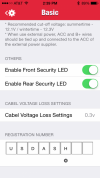




Last edited:














