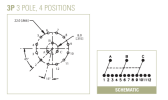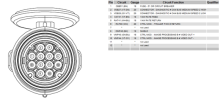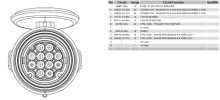Squanto
New Member
My truck has a lot of factory cameras including 1 in the third brake light overlooking the bed. And it does a decent job of displaying that video in the center console screen and can be used as sort of a rear view mirror. But about 50% of the time I'm towing my trailer so it shows me the front of the trailer.
I also have a cam on the back of the trailer but that can only be displayed full screen.
I'm also considering putting in a side bed cam to assist with connecting the trailer.
I would like to have a switch to select which of the 3 camera's output is sent to the display. I cannot think of a situation where I would want to view more than one camera at a time.
Is there something like that that isn't super expensive?
I also have a cam on the back of the trailer but that can only be displayed full screen.
I'm also considering putting in a side bed cam to assist with connecting the trailer.
I would like to have a switch to select which of the 3 camera's output is sent to the display. I cannot think of a situation where I would want to view more than one camera at a time.
Is there something like that that isn't super expensive?