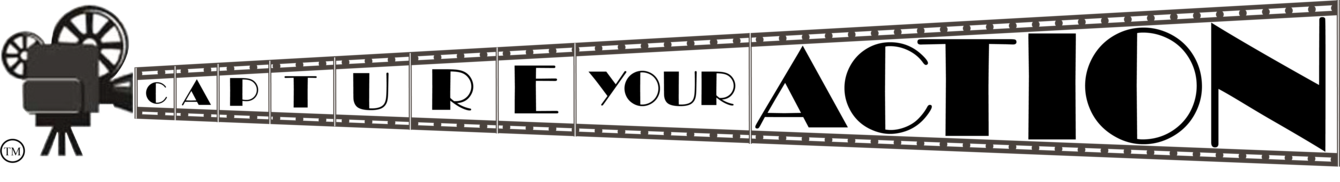Kremmen
Well-Known Member
- Joined
- Sep 14, 2017
- Messages
- 3,222
- Reaction score
- 1,737
- Location
- Reading
- Country
- United Kingdom
- Dash Cam
- 2 x Viofo A119 V3
Thanks. I have spent the last hour searching for the VIOFO box. The rattle suppression pads are in it and I may need them.
If that link above from CYA doesn't ring any bells remind me Sunday.