Crashed
New Member
Hello everyone, I noticed some weird anomaly when checking to check saved/locked footage on my A229 Pro.
Sometimes after having an auto-locked collision detection, it stopped recording for the entire trip duration until I stopped my car and it automatically went into parking mode.
It has happened to me twice, with missing footage of 10-15 minutes (the duration of my whole trip).
Post first incident, I had factory reset the dashcam and bought a new sd card.


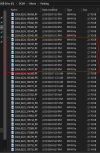
In the most recent incident, I know I saw the dashcam recording because I hit the lock video button. But later that night trying to recover that footage. It was missing that whole trip.
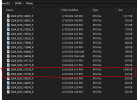
I just noticed when going through folders. What's more confusing is the dashcam is missing DAYS of video. It only records up to 2176 KB - 4224 KB for each 2-minute segment.
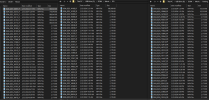
Has anyone else endured this issue before or encountered it?
Any solutions?
Let me know if you have any questions to help diagnose this issue.
Dashcam info
----------------
Installed 12/25/2023.
Hardwired HK4 install both ACC and Constant. ACC in an empty unused fuse spot, constant on Door R/L.
Maximum quality 2min segments.
Front: V1.1_231208
Rear: V1.0_231207
Parking Rec: low bit rate
Original SD Card on first recording issue: (App Formatted) SanDisk 256GB MAX Endurance | SDSQQVR-256G-GN6IA
Current SD Card: (App Formatted) SanDisk 128GB MAX Endurance | SDSQQVR-128G-GN6IA



Sometimes after having an auto-locked collision detection, it stopped recording for the entire trip duration until I stopped my car and it automatically went into parking mode.
It has happened to me twice, with missing footage of 10-15 minutes (the duration of my whole trip).
Post first incident, I had factory reset the dashcam and bought a new sd card.


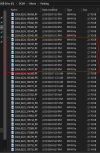
In the most recent incident, I know I saw the dashcam recording because I hit the lock video button. But later that night trying to recover that footage. It was missing that whole trip.
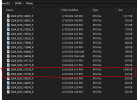
I just noticed when going through folders. What's more confusing is the dashcam is missing DAYS of video. It only records up to 2176 KB - 4224 KB for each 2-minute segment.
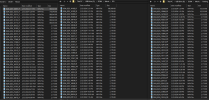
Has anyone else endured this issue before or encountered it?
Any solutions?
Let me know if you have any questions to help diagnose this issue.
Dashcam info
----------------
Installed 12/25/2023.
Hardwired HK4 install both ACC and Constant. ACC in an empty unused fuse spot, constant on Door R/L.
Maximum quality 2min segments.
Front: V1.1_231208
Rear: V1.0_231207
Parking Rec: low bit rate
Original SD Card on first recording issue: (App Formatted) SanDisk 256GB MAX Endurance | SDSQQVR-256G-GN6IA
Current SD Card: (App Formatted) SanDisk 128GB MAX Endurance | SDSQQVR-128G-GN6IA





