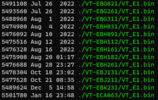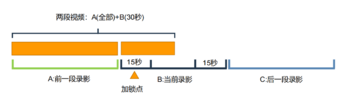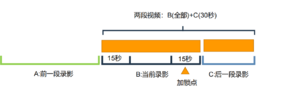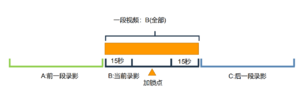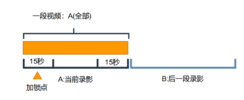DFredd
New Member
I have just purchased an E1 and have been trying it out in my office. I am still in the Amazon return window, and wanted to be sure it worked OK before installing it in my van. I have a number of questions. Apologies is this is too long....
1. Time is often incorrect. E1 randomly changes time zone to Mountain. I am in Central, hundreds of miles from Mountain zone. When this happens it shows the time as one hour earlier than actual until I change the zone back to Central. Other times it will show the time as one hour later than actual. When it does that, the zone stays in Central, but it acts as if it were in Eastern zone. The camera has been in my home, with GPS connected when these issues have occurred, not in a moving vehicle. Is this common and is there a fix for it?
2. The manual shows a WiFi icon in the upper right corner of the display, indicating on, off, or connected. I have no icon there regardless of the state of the WiFi. Is this normal?
3. The manual seems to say that the orange dot to the left of the recording time indicates Parking Mode. This dot is always present, blinking, when the camera is recording and not in Parking Mode. Is this normal?
4. If a collision occurs, it appears that the camera will take a still photo, and put the current video clip in the Event folder. If a collision occurred at the beginning of a video clip, the events leading to the collision might be in the previous clip. Is there a way to get the prior video automatically saved as an event?
5. Somewhere, after I had purchased the camera and SD card, I saw a comment that said Vantrue suggests not using SanDisk cards. Of course, that is what I had bought, since I’ve always had very good luck with SanDisk in DSLR’s. Is this true? Are there SanDisk issues in this camera?
6. The manual says “The system will automatically update with the Micro-SD card firmware upgrade file. The camera will restart once the upgrade has been completed.” I assume this means I am to download the latest firmware from Vantrue’s website, load it on the Micro-SD card, insert it in the camera, and when powered up the camera will automatically update. True? Should I format the card in the camera before doing this?
Interesting to note that the camera I just received has firmware EBH182, released in August ’22. There have been three firmware updates since then. Seems Amazon must have quite a few of these getting dusty in warehouses.
Thanks in advance for any responses, and I appreciate your indulgence.
DFredd
1. Time is often incorrect. E1 randomly changes time zone to Mountain. I am in Central, hundreds of miles from Mountain zone. When this happens it shows the time as one hour earlier than actual until I change the zone back to Central. Other times it will show the time as one hour later than actual. When it does that, the zone stays in Central, but it acts as if it were in Eastern zone. The camera has been in my home, with GPS connected when these issues have occurred, not in a moving vehicle. Is this common and is there a fix for it?
2. The manual shows a WiFi icon in the upper right corner of the display, indicating on, off, or connected. I have no icon there regardless of the state of the WiFi. Is this normal?
3. The manual seems to say that the orange dot to the left of the recording time indicates Parking Mode. This dot is always present, blinking, when the camera is recording and not in Parking Mode. Is this normal?
4. If a collision occurs, it appears that the camera will take a still photo, and put the current video clip in the Event folder. If a collision occurred at the beginning of a video clip, the events leading to the collision might be in the previous clip. Is there a way to get the prior video automatically saved as an event?
5. Somewhere, after I had purchased the camera and SD card, I saw a comment that said Vantrue suggests not using SanDisk cards. Of course, that is what I had bought, since I’ve always had very good luck with SanDisk in DSLR’s. Is this true? Are there SanDisk issues in this camera?
6. The manual says “The system will automatically update with the Micro-SD card firmware upgrade file. The camera will restart once the upgrade has been completed.” I assume this means I am to download the latest firmware from Vantrue’s website, load it on the Micro-SD card, insert it in the camera, and when powered up the camera will automatically update. True? Should I format the card in the camera before doing this?
Interesting to note that the camera I just received has firmware EBH182, released in August ’22. There have been three firmware updates since then. Seems Amazon must have quite a few of these getting dusty in warehouses.
Thanks in advance for any responses, and I appreciate your indulgence.
DFredd