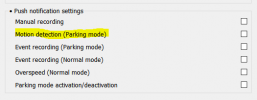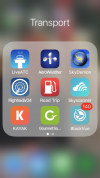What you're describing is exactly correct. Parking Mode recordings are controlled by the motion detector. You turned it off, meaning no parking mode recordings will ever be made. Parking mode itself is "on", it just won't record based on motion. You will never see a grey-icon recording file.
However, if you set the G-sensors for parking mode high enough, then any shock will trigger an Event recording (the green icon). A shock-based recording is always an Event, no matter what mode the camera is in.
I leave the G-sensors for normal mode mid-range, so I don't get an Event for every pothole. But I keep them set high for parking mode, so that any bump will trigger an event.
It takes some playing to find the sweet spot for your vehicle.
Brad.