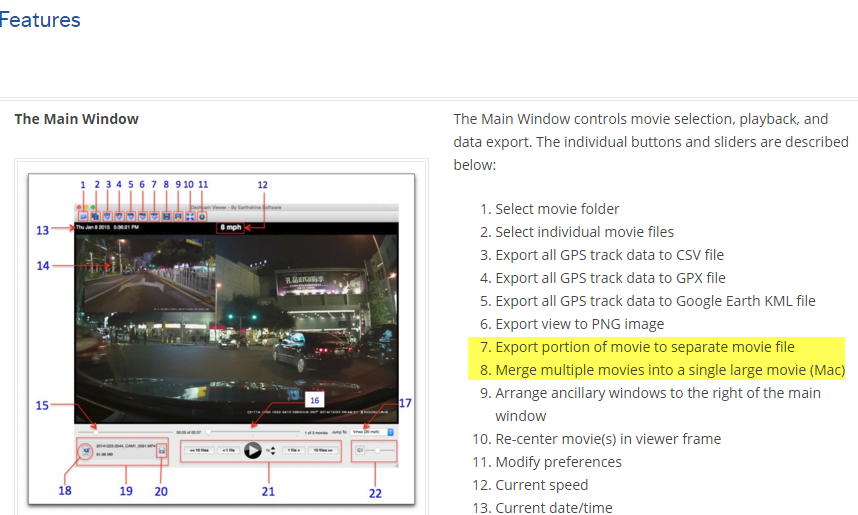You are using an out of date browser. It may not display this or other websites correctly.
You should upgrade or use an alternative browser.
You should upgrade or use an alternative browser.
Program avi files?
- Thread starter randy
- Start date
Falsificator
Well-Known Member
- Joined
- Mar 15, 2014
- Messages
- 612
- Reaction score
- 1,042
- Location
- Kaliningrad, Russia
- Country
- Russian Federation
- Dash Cam
- Ambarella, Novatek
VirtualDUB (freeware)...
randy
Active Member
- Joined
- Nov 28, 2015
- Messages
- 272
- Reaction score
- 106
- Country
- United States
- Dash Cam
- Lukas lk-7900 Ace (2), Mobius C2
wow this is frustrating. I have tried 4 different programs and they will not work. I am transferring these videos from my SD card to my desktop and they are AVI files....I do not understand why or what that is. I have tried the Registrator Viewer, Windows Movie Maker, VirtualDUB, and one other I cant remember the name of that was like solveigmm or something. VirtualDUB says "Couldn't locate decompressor for format H264" when I try to open a video. My experience with computers is very limited, any help would be appreciated, thanks. I am simply trying to edit these videos, but particularly cut time in them.
- Joined
- May 14, 2013
- Messages
- 11,976
- Reaction score
- 8,442
- Location
- Oakland Park, Florida (USA)
- Country
- United States
- Dash Cam
- StreetGuardian.CAM Amazon.com
AVI files are tricky, RegistratorViewer will only edit/export MOV / MP4 videos.
I believe http://DashCamViewer.com has limited export abilities, give it a shot. (not sure if both Mac and Windows versions has it)
I believe http://DashCamViewer.com has limited export abilities, give it a shot. (not sure if both Mac and Windows versions has it)
- Joined
- May 14, 2013
- Messages
- 11,976
- Reaction score
- 8,442
- Location
- Oakland Park, Florida (USA)
- Country
- United States
- Dash Cam
- StreetGuardian.CAM Amazon.com
WinAVI is an easy program to quickly convert your AVI files to MP4. If you have GPS data, that data might get stripped out then though.
RegistratorViewer would then work for you to edit/combine clips.
http://www.mediafire.com/download/a9shgnrmuq4l7le/RegistratorViewer.exe
http://www.mediafire.com/view/dp4p9gpribkz0rt/Export-files-from-Registrator-Viewer.pdf
RegistratorViewer would then work for you to edit/combine clips.
http://www.mediafire.com/download/a9shgnrmuq4l7le/RegistratorViewer.exe
http://www.mediafire.com/view/dp4p9gpribkz0rt/Export-files-from-Registrator-Viewer.pdf
randy
Active Member
- Joined
- Nov 28, 2015
- Messages
- 272
- Reaction score
- 106
- Country
- United States
- Dash Cam
- Lukas lk-7900 Ace (2), Mobius C2
AVI files are tricky, RegistratorViewer will only edit/export MOV / MP4 videos.
I believe http://DashCamViewer.com has limited export abilities, give it a shot. (not sure if both Mac and Windows versions has it)
Thank you for this response. I was able to download this program and play my videos but I do not see anywhere I can edit it. I downloaded the free version so I'm not sure if that made a difference...but I am looking cut smalls portions out of the three minutes videos I have.
- Joined
- May 14, 2013
- Messages
- 11,976
- Reaction score
- 8,442
- Location
- Oakland Park, Florida (USA)
- Country
- United States
- Dash Cam
- StreetGuardian.CAM Amazon.com
randy
Active Member
- Joined
- Nov 28, 2015
- Messages
- 272
- Reaction score
- 106
- Country
- United States
- Dash Cam
- Lukas lk-7900 Ace (2), Mobius C2
I was not running the latest version of windows movie maker so that is why it was requiring the codec download. I downloaded the latest version of WMM and everything is fine now. Thanks to everyone for the help.
Petesimon
Member
I've viewed and edited avi files that have h264 (avc) video in them using Virtualdub successfully. I think Virtualdub utilizes Windows' old school VFW codecs (from Windows 95 era?) for opening/saving files directly. Get a full featured freeware open source codec pack with 64 bit support such as K-Lite Mega Codec Pack or similar. And be sure to update Microsoft DirectX and install x264 and all other VFW codecs. And reboot/signout before using everything. Videohelp.com forums are great for more info. Cheerswow this is frustrating. I have tried 4 different programs and they will not work. I am transferring these videos from my SD card to my desktop and they are AVI files....I do not understand why or what that is. I have tried the Registrator Viewer, Windows Movie Maker, VirtualDUB, and one other I cant remember the name of that was like solveigmm or something. VirtualDUB says "Couldn't locate decompressor for format H264" when I try to open a video. My experience with computers is very limited, any help would be appreciated, thanks. I am simply trying to edit these videos, but particularly cut time in them.