RavenManiac
Active Member
- Joined
- Jun 18, 2015
- Messages
- 899
- Reaction score
- 185
- Location
- Williamsburg, Virginia
- Country
- United States
- Dash Cam
- Viofo A129 Duo, mini 0806 (RIP)
Thanks to inspiration from erkme73, I've decided to try building my own programmable timer for my mini 0806—which will eventually become a dual (front and rear) setup when time and money permit. As many of you know, the secret to any good project is a good plan. So, with the help of erkme73, Nigel, jokiin and others on this forum, here's what I intend to do.
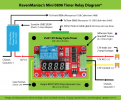
Inspiration for this project came from erkme73's post, which you'll find here: https://dashcamtalk.com/forum/threads/diy-programmable-delay-shutdown-circuit.12845/
BTW, the broken arrows in the red and black wires indicate where I intend to install quick disconnects. This is so I can easily remove the entire timer should it ever fail or need servicing. Once the timer is removed, I'll be able to simply connect the remaining 12V+ ACC wires and the cameras will continue to function normally through the ignition switch and without the timer.
-------------------------------------------------
Disclaimer: Please note that the instructions posted in this thread are for hobby purposes only. Aftermarket modifications to your vehicle could result in equipment damage, injury, or even death and should only be performed by a licensed mechanic or other qualified person. RavenManiac and DashCamTalk will assume no liability for any damages or loss that may occur from individuals attempting this modification.
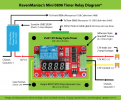
Inspiration for this project came from erkme73's post, which you'll find here: https://dashcamtalk.com/forum/threads/diy-programmable-delay-shutdown-circuit.12845/
BTW, the broken arrows in the red and black wires indicate where I intend to install quick disconnects. This is so I can easily remove the entire timer should it ever fail or need servicing. Once the timer is removed, I'll be able to simply connect the remaining 12V+ ACC wires and the cameras will continue to function normally through the ignition switch and without the timer.
-------------------------------------------------
Disclaimer: Please note that the instructions posted in this thread are for hobby purposes only. Aftermarket modifications to your vehicle could result in equipment damage, injury, or even death and should only be performed by a licensed mechanic or other qualified person. RavenManiac and DashCamTalk will assume no liability for any damages or loss that may occur from individuals attempting this modification.
Last edited by a moderator:





