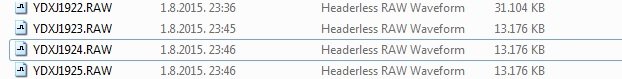Tokra
Member
- Joined
- Jul 17, 2015
- Messages
- 77
- Reaction score
- 6
- Country
- Croatia
Why is this happening ?
so I tested script and raw files at home, it all worked.. got to the place where I wanted to test timelapse with raw files.. clicked one picture and it was all ok.. mounted camera, started TL with 30 sec.. after it was done, got home, and I got 13mb raw files that I cant do anything with them and raw2dng says its unsupported format
so I tested script and raw files at home, it all worked.. got to the place where I wanted to test timelapse with raw files.. clicked one picture and it was all ok.. mounted camera, started TL with 30 sec.. after it was done, got home, and I got 13mb raw files that I cant do anything with them and raw2dng says its unsupported format