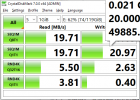- Joined
- Jan 27, 2013
- Messages
- 52,470
- Reaction score
- 30,340
- Location
- Sydney, Australia ~ Shenzhen, China
- Country
- Australia
- Dash Cam
- Too many ¯\_(ツ)_/¯
it's not so much a last resort, it's something that is required in some vehicles, normally diesel vehicles are a problem for this due to longer cranking timeYep, I was thinking about it already (as a last resort), but hoped the new firmware fixes it.