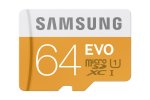wryliewhiley
Member
- Joined
- Dec 24, 2016
- Messages
- 41
- Reaction score
- 5
- Country
- Australia
Went for a long drive yesterday. All normal between 11am & about 3pm. Then my A119 started chiming about every 40 seconds.
Inspecting the files by connecting the cam to PC by usb shows normal 3-minute files until 15:54 but then the next started 2 minutes later at 15:56 then 3 all at 15:57 then four at 15:58 and that pattern of blocks of four with the same times continued for the rest of the day.
Loop recording is on. The card is 64GB still has about 3Gig before it is full. I re-formatted in the cam in the car about 3 weeks ago. Format warning was off although I thought I set it at 60days.
Inspecting the files by connecting the cam to PC by usb shows normal 3-minute files until 15:54 but then the next started 2 minutes later at 15:56 then 3 all at 15:57 then four at 15:58 and that pattern of blocks of four with the same times continued for the rest of the day.
Loop recording is on. The card is 64GB still has about 3Gig before it is full. I re-formatted in the cam in the car about 3 weeks ago. Format warning was off although I thought I set it at 60days.