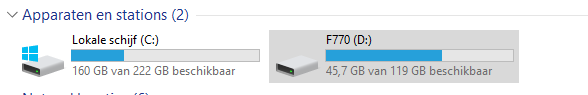-----------------------------------------------------------------------
CrystalDiskMark 5.2.2 x64 (C) 2007-2017 hiyohiyo
Crystal Dew World : http://crystalmark.info/
-----------------------------------------------------------------------
* MB/s = 1,000,000 bytes/s [SATA/600 = 600,000,000 bytes/s]
* KB = 1000 bytes, KiB = 1024 bytes
Sequential Read (Q= 32,T= 1) : 33.240 MB/s
Sequential Write (Q= 32,T= 1) : 27.259 MB/s
Random Read 4KiB (Q= 32,T= 1) : 4.965 MB/s [ 1212.2 IOPS]
Random Write 4KiB (Q= 32,T= 1) : 3.222 MB/s [ 786.6 IOPS]
Sequential Read (T= 1) : 33.135 MB/s
Sequential Write (T= 1) : 27.262 MB/s
Random Read 4KiB (Q= 1,T= 1) : 4.623 MB/s [ 1128.7 IOPS]
Random Write 4KiB (Q= 1,T= 1) : 2.864 MB/s [ 699.2 IOPS]
Test : 100 MiB [D: 50.4% (60.1/119.2 GiB)] (x5) [Interval=5 sec]
Date : 2017/08/12 7:16:13
OS : Windows 10 Professional [10.0 Build 15063] (x64)