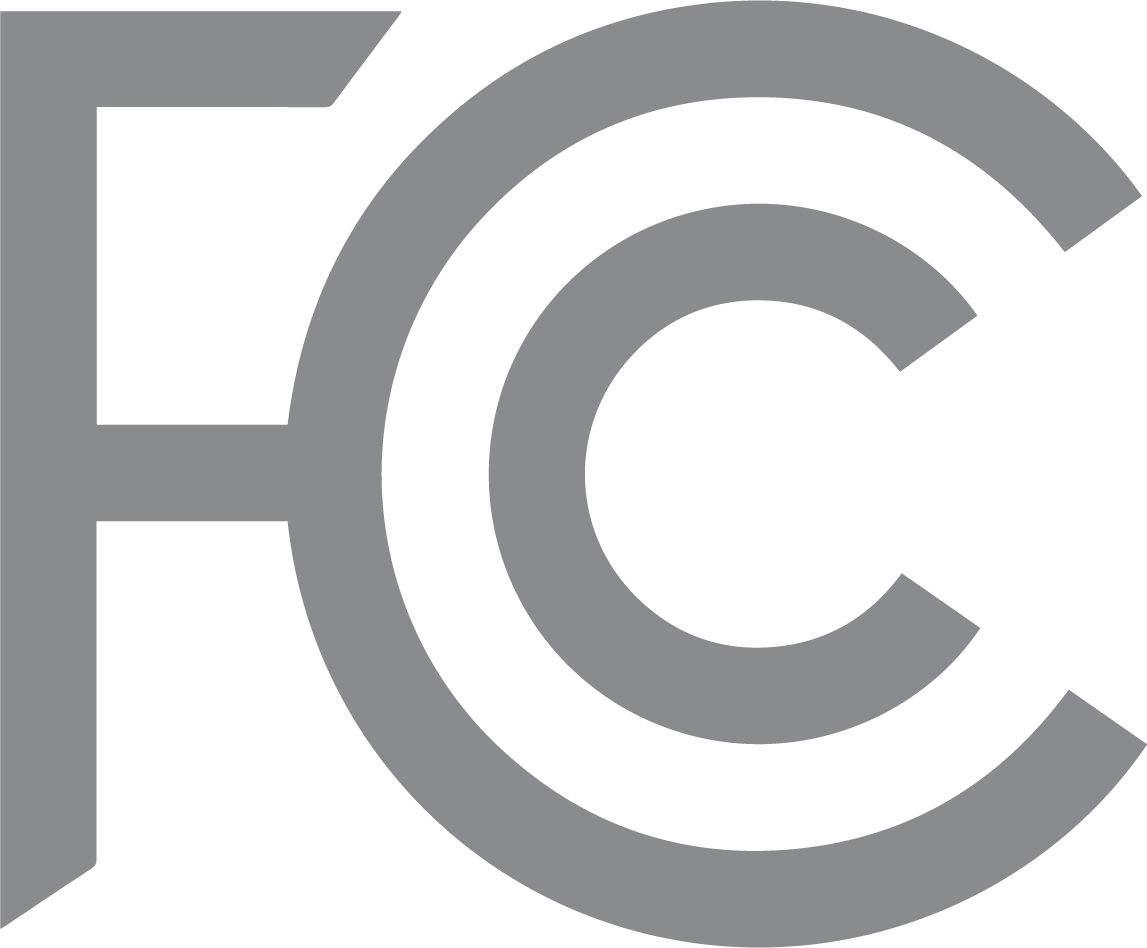Panzer Platform
Well-Known Member
- Joined
- Jun 9, 2022
- Messages
- 2,918
- Reaction score
- 2,915
- Location
- California
- Country
- United States
- Dash Cam
- 2024 Minimum Requirements: STARVIS 2 & HDR
Hey guys,
Just a few hours ago I received a Vantrue E1 for testing & review sent by Vantrue.
Shoutout to @rcg530 for passing my name along to his Vantrue Representative. Thanks Robert.
When I first learned of this dash cam I read the specifications, and on paper this camera appears to be a direct competitor to the Viofo A119 Mini I just tested.
They are both; $120, 2K (2560 x 1440), Sony IMX335 STARVIS Sensor, Wi-Fi & Bluetooth, 1.5” LCD Screen, HDR, External GPS Mount, Super Capacitor, USB Type-C, Optional CPL Filter, 1 Year Warranty (6 months extra with registration),
As far as differences:
Viofo A119 Mini;
2560 x 1440 60fps
140° FOV
F1.6 Aperture Lens
Novatek 96580 Processor
Video Codec: H.264
High Bitrate: 30 Mbps
256GB SD Card Max Capacity
Dual Band Wi-Fi 2.4GHz & 5GHz
Operating Temperature: 5℉ to 149℉ (-10℃ to 65℃)
Vantrue E1;
2560 x 1440 30fps
160° FOV
F1.8 Aperture Lens
Novatek 96675 Processor (waiting for confirmation by @rcg530 )
Video Codec: H.265
Bitrate: 16 Mbps
512GB SD Card Max Capacity
Single Band Wi-Fi 2.4GHz only
Operating Temperature: -4℉ to 158℉ (-20℃ to 70℃)
So far I’ve taken it out of the box to make sure everything works. The first thing I did was update the firmware, and then did a power consumption test.
Normal recording mode, default resolution 2560x1440p(HDR) 30fps, Wi-Fi & Screen OFF I measured;
180mA @ 12.6 Volts = 2.27 Watts using the Vantrue Hardwire Kit with my Fluke 115 Multimeter.
For comparison the A119 Mini with identical settings, (except for 60fps) I measured;
250mA @ 12.6 Volts = 3.15 Watts using the Viofo Hardwire Kit with my Fluke 115 Multimeter.
The E1 generates a 1 minute video file size of 121MB, and it takes 57 seconds to download that 1 minute video clip to my iPhone SE 2020 using it’s 2.4GHz Wi-Fi.
For comparison the A119 Mini generates a 1 minute video file size of 192MB, and it takes 18 seconds to download that video clip to my iPhone SE 2020 using it’s 5GHz Wi-Fi.
That's approximately 4 x as fast, (can someone do the arithmetic for that)? With a 256GB SD Card, it looks like the E1 will have 32 Hours, 27 Minutes of record time.
I tested the Low Power Protection function of the Vantrue Hardwire Kit.
It has cut off voltages of 12.0 & 11.6 Volts.
I tested both cut off points by lowering my power supply to 11.1 Volts.
The camera never powered off.
It appears the Low Power Protection feature does not work.
It is currently 91℉ / 33℃ ambient temp, and also that same temp in my garage.
The E1 has been running in normal recording mode for 1.5 hours on my work bench, and the camera is 120℉ / 49℃.
For comparison the A119 Mini under the same ambient test conditions runs around 160℉ / 71℃.
It appears the E1 runs approximately 40℉ “cooler” than the A119 Mini.
I’m curious how long the E1 will operate in normal recording mode connected to my 20,000mAh / 74Wh USB Power bank. For comparison I tested the A119 Mini, and it ran for 21 Hours 33 Minutes. Given the E1’s power consumption is only 2.27 Watts, compared to the A119 Mini’s 3.15 Watts, I estimate it will be approximately 30 Hours. I’ll give an update on that, and also if the camera malfunctions during the 30 hour run time period, (stops recording, shuts off, overheats, SD Card file corruption etc.)
On a side note when I attached the E1’s magnetic GPS Mount I heard a slight rattle from the camera. I filmed a test video, and it definitely has some kind of rattle noise. I’ve narrowed it down to the mount, the three buttons, or something loose inside the camera. I hope it doesn’t transmit rattling audio noise when I drive over rail road tracks, or rough roads. I’ll attach the test video at the bottom.
Does anyone have any questions?
I’m sure I missed a few things.
Thanks again,
-Chuck
Just a few hours ago I received a Vantrue E1 for testing & review sent by Vantrue.
Shoutout to @rcg530 for passing my name along to his Vantrue Representative. Thanks Robert.
When I first learned of this dash cam I read the specifications, and on paper this camera appears to be a direct competitor to the Viofo A119 Mini I just tested.
They are both; $120, 2K (2560 x 1440), Sony IMX335 STARVIS Sensor, Wi-Fi & Bluetooth, 1.5” LCD Screen, HDR, External GPS Mount, Super Capacitor, USB Type-C, Optional CPL Filter, 1 Year Warranty (6 months extra with registration),
As far as differences:
Viofo A119 Mini;
2560 x 1440 60fps
140° FOV
F1.6 Aperture Lens
Novatek 96580 Processor
Video Codec: H.264
High Bitrate: 30 Mbps
256GB SD Card Max Capacity
Dual Band Wi-Fi 2.4GHz & 5GHz
Operating Temperature: 5℉ to 149℉ (-10℃ to 65℃)
Vantrue E1;
2560 x 1440 30fps
160° FOV
F1.8 Aperture Lens
Novatek 96675 Processor (waiting for confirmation by @rcg530 )
Video Codec: H.265
Bitrate: 16 Mbps
512GB SD Card Max Capacity
Single Band Wi-Fi 2.4GHz only
Operating Temperature: -4℉ to 158℉ (-20℃ to 70℃)
So far I’ve taken it out of the box to make sure everything works. The first thing I did was update the firmware, and then did a power consumption test.
Normal recording mode, default resolution 2560x1440p(HDR) 30fps, Wi-Fi & Screen OFF I measured;
180mA @ 12.6 Volts = 2.27 Watts using the Vantrue Hardwire Kit with my Fluke 115 Multimeter.
For comparison the A119 Mini with identical settings, (except for 60fps) I measured;
250mA @ 12.6 Volts = 3.15 Watts using the Viofo Hardwire Kit with my Fluke 115 Multimeter.
The E1 generates a 1 minute video file size of 121MB, and it takes 57 seconds to download that 1 minute video clip to my iPhone SE 2020 using it’s 2.4GHz Wi-Fi.
For comparison the A119 Mini generates a 1 minute video file size of 192MB, and it takes 18 seconds to download that video clip to my iPhone SE 2020 using it’s 5GHz Wi-Fi.
That's approximately 4 x as fast, (can someone do the arithmetic for that)? With a 256GB SD Card, it looks like the E1 will have 32 Hours, 27 Minutes of record time.
I tested the Low Power Protection function of the Vantrue Hardwire Kit.
It has cut off voltages of 12.0 & 11.6 Volts.
I tested both cut off points by lowering my power supply to 11.1 Volts.
The camera never powered off.
It appears the Low Power Protection feature does not work.
It is currently 91℉ / 33℃ ambient temp, and also that same temp in my garage.
The E1 has been running in normal recording mode for 1.5 hours on my work bench, and the camera is 120℉ / 49℃.
For comparison the A119 Mini under the same ambient test conditions runs around 160℉ / 71℃.
It appears the E1 runs approximately 40℉ “cooler” than the A119 Mini.
I’m curious how long the E1 will operate in normal recording mode connected to my 20,000mAh / 74Wh USB Power bank. For comparison I tested the A119 Mini, and it ran for 21 Hours 33 Minutes. Given the E1’s power consumption is only 2.27 Watts, compared to the A119 Mini’s 3.15 Watts, I estimate it will be approximately 30 Hours. I’ll give an update on that, and also if the camera malfunctions during the 30 hour run time period, (stops recording, shuts off, overheats, SD Card file corruption etc.)
On a side note when I attached the E1’s magnetic GPS Mount I heard a slight rattle from the camera. I filmed a test video, and it definitely has some kind of rattle noise. I’ve narrowed it down to the mount, the three buttons, or something loose inside the camera. I hope it doesn’t transmit rattling audio noise when I drive over rail road tracks, or rough roads. I’ll attach the test video at the bottom.
Does anyone have any questions?
I’m sure I missed a few things.
Thanks again,
-Chuck
Attachments
-
 Ambient Temp .jpg86.2 KB · Views: 6
Ambient Temp .jpg86.2 KB · Views: 6 -
 Power Bank & USB Power Tester .jpg348.5 KB · Views: 7
Power Bank & USB Power Tester .jpg348.5 KB · Views: 7 -
 32 Hours 27 Minutes Record Time .jpg358.6 KB · Views: 7
32 Hours 27 Minutes Record Time .jpg358.6 KB · Views: 7 -
 180mA @ 12.60 Volts = 2.27 Watts .jpg593.6 KB · Views: 7
180mA @ 12.60 Volts = 2.27 Watts .jpg593.6 KB · Views: 7 -
 12.60 Volts .jpg609.2 KB · Views: 8
12.60 Volts .jpg609.2 KB · Views: 8 -
 2-Wire Hardwire Kit .jpg576 KB · Views: 8
2-Wire Hardwire Kit .jpg576 KB · Views: 8 -
 Firmware EBH091 8-10-22.jpg350.4 KB · Views: 8
Firmware EBH091 8-10-22.jpg350.4 KB · Views: 8 -
 iPhone SE 2020 APP Version 2.0.15 .jpg63.9 KB · Views: 10
iPhone SE 2020 APP Version 2.0.15 .jpg63.9 KB · Views: 10 -
 256GB SD Card.jpg511.6 KB · Views: 9
256GB SD Card.jpg511.6 KB · Views: 9 -
 CPL Filter .jpg453.4 KB · Views: 8
CPL Filter .jpg453.4 KB · Views: 8
Last edited: