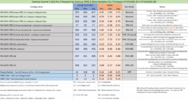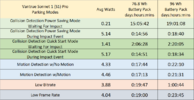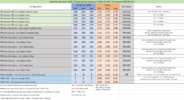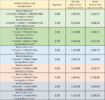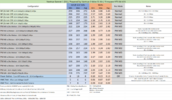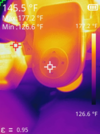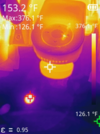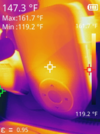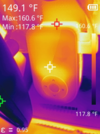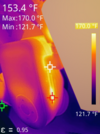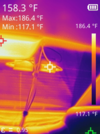rcg530
Well-Known Member
- Joined
- Jan 23, 2021
- Messages
- 1,580
- Reaction score
- 2,654
- Location
- California
- Country
- United States
- Dash Cam
- BlackVue, Thinkware, VIOFO, Vantrue, Blueskysea, FineVu
I was contacted by Vantrue to see if I wanted to check out the new Sonnet 1 (S1) Pro 2-channel dash camera.
Vantrue is providing all of the items used in my testing/review free of charge.
A few days ago, I received a from Vantrue:
Vantrue is providing all of the items used in my testing/review free of charge.
A few days ago, I received a from Vantrue:
- 1 - Pre-production (no serial number) S1 Pro 2-channel dash camera
- Processor: Novatek (TBD)
- Front Image Sensor: Sony STARVIS 2 IMX675
- Rear Image Sensor: 2MP Sony STARVIS (TBD)
- Screen: 2" IPS Screen
- Video Files
- Video Codec: H.265
- Video File Container Format: MP4
- Front Filename Basename Suffix: "_A"
- Rear Filename Basename Suffix: "_B"
- Camera Lens Info:
- Field of View: Front 160° / Rear 165°
- Aperture: Front F/1.8, Rear F/1.8
- Video Resolutions:
- Front+Rear:
- 1944P +1080P 30FPS
1944P +720P 30FPS
1440P +1080P 30FPS
1440P +720P 30FPS
1080P+1080P 30FPS
1080P+720P 30FPS
720P+720P 30FPS
- 1944P +1080P 30FPS
- Front Only:
- 2592x1944P 30FPS
2560x1440P 30FPS
1920x1080P 30FPS
1280x720P 30FPS
- 2592x1944P 30FPS
- Front+Rear:
- High Dynamic Range (HDR) - Default setting = On/Yes
- Front: Yes, Rear: Yes
- "HDR Timer" feature is present in the firmware settings
- Default value is off (for this feature) but when enabled you can schedule the HH:MM start time and HH:MM stop time for the HDR feature
- Internal Power Source: Super capacitor
- External Power: USB Type-C connector on side of GPS windshield mount
- GPS Receiver: Built into the windshield mount
- Wi-Fi: Dual band 2.4 GHz & 5 GHz
- Firmware Update Methods:
- Over-The-Air (OTA) via the "Vantrue" app (Android / iOS)
- MicroSD Card: Place firmware bin file (front or rear) in the root directory of the microSD card's file system
- MicroSD Card Sizes Supported: 32 GB to 512 GB U3, Class 10
- Operating Temp Range: -4°F to 140°F(-20°C to 60°C)
- Voice Assistant (Voice Commands):
- You can adjust the sensitivity of this feature in the "Voice Assistant" firmware sensitivity setting: low / standard / high / off
- Audio: Built-in microphone and speaker
- Parking Modes
- By default this feature is turned off
- Collision Detection
- The dash camera powers down to a low power consumption state waiting for an impact to occur.
- When an impact occurs, the dash camera is powered up to begin recording video
- Additional/separate firmware setting allows you to select between "Power Saving Mode" and "Quick Start Mode".
- "Power Saving Mode"
- This is the default and it allows the dash camera to power down to a very low power consumption state (see power consumption data in this thread)
- The amount of time between the impact event and when the video starts recording is approximately 12 seconds.
- "Quick Start Mode"
- This is a relatively new feature for Vantrue dash cameras.
- When the dash camera enters into collision detection parking mode with this setting selected, the dash camera does go into a "low power" consumption mode.
- The amount of power it consumes in this mode is about 6.7 times the amount of power consumed in "Power Saving Mode".
- The amount of time between the impact event and when the video starts recording is approximately 3 seconds.
- Motion Detection
- When the dash camera has detected motion within the defined "Motion Detection Area", it will create a buffered video recording for the front/rear cameras which contains 15 seconds before the triggering motion event and 30 seconds after the triggering motion event.
- Low Bitrate
- You select either "1080P 15FPS" or "720P 15FPS" in the parking mode settings for this parking mode.
- The front and rear video files will contain audio and the video resolution will be at the resolution and frames per second as selected for this parking mode.
- Low Frame Rate
- You select the number of frames per second for the dash camera to record video in this parking mode: 1 / 5 (default) / 10 / 15 FPS.
- The video recorded will be at the resolution currently selected in the main "Resolution" setting at 30 fps, but the internal video streams in the video files will be recorded at the select FPS setting for this parking mode.
- No audio is recorded in this parking mode.
- You select the number of frames per second for the dash camera to record video in this parking mode: 1 / 5 (default) / 10 / 15 FPS.
- Included in the box with the dash camera
- Car Charger - Cigarette Lighter Adapter (CLA)
- Supports 12V & 24V systems
- No low voltage cutoff feature
- Output Power: 5V at a max of 2.4 Amps
- Cable: 3.5 m / 11.48 ft - USB Type-C power cable to dash camera - 22 AWG wire
- GPS Mount
- Rear Camera - Vantrue RC04
- Rear Camera Cable (USB Type-C connectors)
- Length: 6 m / 19.68 ft
- Cable Thickness: 4.25mm / 0.1675 inches
- USB Type-A to USB Type-C Data Cable: 1 m / 3.28 ft
- Two electrostatic stickers
- Dust-free cloth
- Two warning stickers
- 1 front / 1 rear replacement 3M adhesive pads
- Plastic installation pry tool / crowbar
- User Manual
- Car Charger - Cigarette Lighter Adapter (CLA)
- 1 - 256 GB Vantrue branded microSD card (sold separately)
- 1 - Vantrue VP05 3-Wire Hardwire Kit with Voltage Display (optional accessory)
- 1 - Vantrue "S1 Kit" (optional accessory)
- 2 - Vantrue 40mm CPLs (optional accessory)
- 1 Vantrue Sonnet 1 (S1) 2-channel dash camera
- Vantrue wanted the S1 Pro to be compared with the older S1 dash camera.
- 1 Production S1 Pro 2-channel dash camera
Last edited: