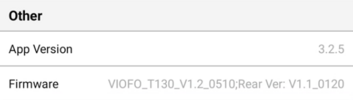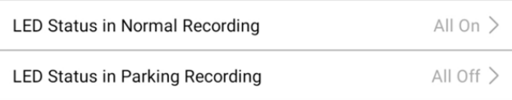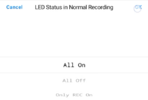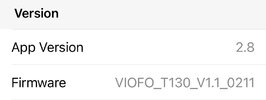JamieNYC
New Member
I've been settling into using the Viofo T130 for a couple of weeks now and I'm mostly satisfied with the product. Here's my initial review: to start, essentially the T130 does what I need it to do, so far…
Mounting
The main hardware is mounted to a $10 rearview mirror extension, allowing it to hang closely under the mirror. It's small enough that I've gotten used to it and it's no longer distracting, but I do not care for the four little led function lights. There is no option to turn them off, but Viofo has responded to user complaints and advised an update will add this desired feature soon. Black electrical tape can supply a temporary solution.
Power Feed and Wiring
I'm currently using the cigarette lighter power adaptor, but I have the Viofo hardwire kit and plan to do a proper and neat installation soon to conceal the wiring. I'll also then install the third camera (second device) to view my car's rear view exterior.
App Connectivity
I'm using the Viofo app on my iPhone 8 Plus. The most notable issue is the connection from camera to phone. The T130, like many dash cams, behaves as a wifi router and connects as a host, treating the phone as the client. This noticeably conflicts the phone's wifi receiver and instant connections typically fail. Viofo support has posted the solution to this issue is to toggle off the phone's cellular connection -- switch the phone to airplane mode -- then connect to the T130's wifi signal, and then toggle back on the phone's cellular receiver. This is not ideal, but for my purposes, it's acceptable as I do not constantly view the cameras' video feeds (front exterior, interior, and soon to be added rear exterior).
On a side note, I had previously been testing a Garmin Dash Cam Mini 2 and discovered similar connectivity issues, but with the Garmin cam the issue was convoluted; I discovered 2 wifi signals and a bluetooth signal. Garmin, to my knowledge has not posted any support work-arounds, and I never discovered a reliable setup after carefully following the installation instructions and many attempts, so I returned the product.
The wifi/cellular conflict is interesting to me -- I hope to take a deeper dive into this as it's a known problem for at least two manufacturers.
Video Feed and Recording
So far, the Viofo app is very good at displaying a live feed with two cameras, both housed in the main hardware, but very poor at accessing playback. Toggling between combined and individual live views works very well, however, playback within the app consistently fails. Downloading selected files to my iPhone works, but the process is slow and sometimes fails as well. I just made my first attempt to apply a firmware update, so I'll be testing this again to see if this disappointment improves. As far as I can tell so far, "instant playback" is not viable.
I was very impressed when I reviewed files that I accessed from the Micro SD on my Macbook. All files were MP4s and played perfectly. File sizes are large, averaging 500 MB--1.5 GB for ten minute clips, one file per camera view. Video quality is very good, and audio quality is very good too. I'm using a PNY Micro SD 256 GB card. I noticed the card is already almost filled to capacity, so I'll do another test soon to see how things go when files begin to get overwritten. I'll be especially looking out for the integrity and longevity of the memory card. I have so far reviewed interior recordings for daytime, which are very clean, and for nighttime, which were recorded in infrared, and also very good. Audio quality for the front row seats is excellent, even with the windows open. Second and third row audio quality degrades a little but held up surprisingly well.
Front exterior view video is very good. It's not 4K, but it's good enough for me. I have not yet reviewed any nighttime video from the front exterior camera yet. I also appreciated the metadata text I enabled via the app settings to burn into the recordings; car model, license number, car speed and GPS coordinates, but for a good laugh I discovered when viewing videos on my Macbook that files were labeled as recorded "tomorrow" and the metadata in the video had been labeled one day ahead -- later that day I set the dash cam's date-time stamp setting to sync with my phone's date-time and I expect this "future feature" to be resolved.
Wrap Up
I realize many dash cam users are in car service businesses -- I am not. I also understand that many common non-business users seem to be mostly concerned with front and rear exterior recordings. I'm interested in that too, but highest on my list of concerns is interior and side view video and audio. The T-130 caught my attention when I was researching for a purchase because the interior camera swivels so it can be directed to view the driver side window for driver-exterior interactions. I was also attracted to this product specifically because it does not have a built in video display. It's not extremely discreet, but it's discreet enough. I understand that for business use a live video display brings awareness to passengers and can promote good behavior. Seeing myself and passengers on video for the first time was a very interesting experience! I'm keen to set up the parking mode feature very soon, and also want to see if I can have the cameras fully powered on while the car ignition is off. Ideally, I want to be in my car, parked and not idling, while recording. In my car, unless the ignition is started the cigarette lighter power source does not activate. Starting the car in accessory-mode does not resolve this (electric is powered on, radio and AC work, but ignition is off), so we'll see if the hardwire kit can bypass this obstacle.
Thanks for reading! More to come soon…
Mounting
The main hardware is mounted to a $10 rearview mirror extension, allowing it to hang closely under the mirror. It's small enough that I've gotten used to it and it's no longer distracting, but I do not care for the four little led function lights. There is no option to turn them off, but Viofo has responded to user complaints and advised an update will add this desired feature soon. Black electrical tape can supply a temporary solution.
Power Feed and Wiring
I'm currently using the cigarette lighter power adaptor, but I have the Viofo hardwire kit and plan to do a proper and neat installation soon to conceal the wiring. I'll also then install the third camera (second device) to view my car's rear view exterior.
App Connectivity
I'm using the Viofo app on my iPhone 8 Plus. The most notable issue is the connection from camera to phone. The T130, like many dash cams, behaves as a wifi router and connects as a host, treating the phone as the client. This noticeably conflicts the phone's wifi receiver and instant connections typically fail. Viofo support has posted the solution to this issue is to toggle off the phone's cellular connection -- switch the phone to airplane mode -- then connect to the T130's wifi signal, and then toggle back on the phone's cellular receiver. This is not ideal, but for my purposes, it's acceptable as I do not constantly view the cameras' video feeds (front exterior, interior, and soon to be added rear exterior).
On a side note, I had previously been testing a Garmin Dash Cam Mini 2 and discovered similar connectivity issues, but with the Garmin cam the issue was convoluted; I discovered 2 wifi signals and a bluetooth signal. Garmin, to my knowledge has not posted any support work-arounds, and I never discovered a reliable setup after carefully following the installation instructions and many attempts, so I returned the product.
The wifi/cellular conflict is interesting to me -- I hope to take a deeper dive into this as it's a known problem for at least two manufacturers.
Video Feed and Recording
So far, the Viofo app is very good at displaying a live feed with two cameras, both housed in the main hardware, but very poor at accessing playback. Toggling between combined and individual live views works very well, however, playback within the app consistently fails. Downloading selected files to my iPhone works, but the process is slow and sometimes fails as well. I just made my first attempt to apply a firmware update, so I'll be testing this again to see if this disappointment improves. As far as I can tell so far, "instant playback" is not viable.
I was very impressed when I reviewed files that I accessed from the Micro SD on my Macbook. All files were MP4s and played perfectly. File sizes are large, averaging 500 MB--1.5 GB for ten minute clips, one file per camera view. Video quality is very good, and audio quality is very good too. I'm using a PNY Micro SD 256 GB card. I noticed the card is already almost filled to capacity, so I'll do another test soon to see how things go when files begin to get overwritten. I'll be especially looking out for the integrity and longevity of the memory card. I have so far reviewed interior recordings for daytime, which are very clean, and for nighttime, which were recorded in infrared, and also very good. Audio quality for the front row seats is excellent, even with the windows open. Second and third row audio quality degrades a little but held up surprisingly well.
Front exterior view video is very good. It's not 4K, but it's good enough for me. I have not yet reviewed any nighttime video from the front exterior camera yet. I also appreciated the metadata text I enabled via the app settings to burn into the recordings; car model, license number, car speed and GPS coordinates, but for a good laugh I discovered when viewing videos on my Macbook that files were labeled as recorded "tomorrow" and the metadata in the video had been labeled one day ahead -- later that day I set the dash cam's date-time stamp setting to sync with my phone's date-time and I expect this "future feature" to be resolved.
Wrap Up
I realize many dash cam users are in car service businesses -- I am not. I also understand that many common non-business users seem to be mostly concerned with front and rear exterior recordings. I'm interested in that too, but highest on my list of concerns is interior and side view video and audio. The T-130 caught my attention when I was researching for a purchase because the interior camera swivels so it can be directed to view the driver side window for driver-exterior interactions. I was also attracted to this product specifically because it does not have a built in video display. It's not extremely discreet, but it's discreet enough. I understand that for business use a live video display brings awareness to passengers and can promote good behavior. Seeing myself and passengers on video for the first time was a very interesting experience! I'm keen to set up the parking mode feature very soon, and also want to see if I can have the cameras fully powered on while the car ignition is off. Ideally, I want to be in my car, parked and not idling, while recording. In my car, unless the ignition is started the cigarette lighter power source does not activate. Starting the car in accessory-mode does not resolve this (electric is powered on, radio and AC work, but ignition is off), so we'll see if the hardwire kit can bypass this obstacle.
Thanks for reading! More to come soon…