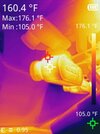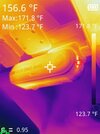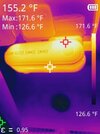rcg530
Well-Known Member
- Joined
- Jan 23, 2021
- Messages
- 1,580
- Reaction score
- 2,654
- Location
- California
- Country
- United States
- Dash Cam
- BlackVue, Thinkware, VIOFO, Vantrue, Blueskysea, FineVu
Several months ago, I received an early test version of the WM1 dash camera. I did some initial testing and provided feedback to VIOFO. Today, I received a production VIOFO WM1 dash camera, a 64GB VIOFO microSD card, a HK4 hardwire kit and a wireless Bluetooth remote control.
I ran another set of power consumption tests with the production WM1. All of the active recording modes (normal and parking mode) used slightly less power than the preproduction WM1 and early firmware. The thing that surprised me a bit was the amount of power the WM1 consumed when powered off (long press of the <REC> button) actually went up. I also checked the power consumed by the HK4 hardwire kit (not connected to the WM1) and the included cigarette lighter adapter (CLA). The CLA consumed 26 mA / 0.33 Watts just being plugged into a 12.6 volt power supply (not connected to the WM1). The HK4 consumes 8 mA / 0.10 Watts by itself (not plugged into the WM1).
Being a 1-channel dash camera, the overall power consumption is quite low. I've included the estimated parking mode recording times based on the power consumption results from today's tests.
I found that the "Auto Event Detection" (AED) parking mode in the production WM1 and firmware V1.0_0206 is now a buffered parking mode. The AED implementation in the early test unit and firmware was an unbuffered implementation. AED parking mode now includes 3-to-4 seconds prior to the triggering motion event and the video file length is at least 35 seconds.
I'll do more testing with the WM1 after I finish up with the other dash cameras in my review queue.
** Updated 10-May-2023 - Tested Production WM1 with test firmware v1.0_0421 **
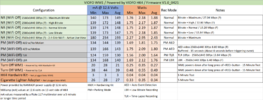
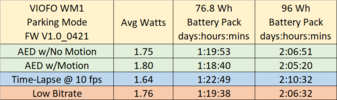
I ran another set of power consumption tests with the production WM1. All of the active recording modes (normal and parking mode) used slightly less power than the preproduction WM1 and early firmware. The thing that surprised me a bit was the amount of power the WM1 consumed when powered off (long press of the <REC> button) actually went up. I also checked the power consumed by the HK4 hardwire kit (not connected to the WM1) and the included cigarette lighter adapter (CLA). The CLA consumed 26 mA / 0.33 Watts just being plugged into a 12.6 volt power supply (not connected to the WM1). The HK4 consumes 8 mA / 0.10 Watts by itself (not plugged into the WM1).
Being a 1-channel dash camera, the overall power consumption is quite low. I've included the estimated parking mode recording times based on the power consumption results from today's tests.
I found that the "Auto Event Detection" (AED) parking mode in the production WM1 and firmware V1.0_0206 is now a buffered parking mode. The AED implementation in the early test unit and firmware was an unbuffered implementation. AED parking mode now includes 3-to-4 seconds prior to the triggering motion event and the video file length is at least 35 seconds.
I'll do more testing with the WM1 after I finish up with the other dash cameras in my review queue.
** Updated 10-May-2023 - Tested Production WM1 with test firmware v1.0_0421 **
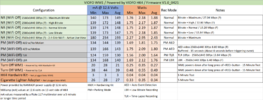
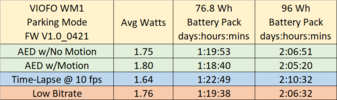
Last edited: