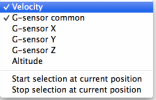Speedy2k42
New Member
- Joined
- Feb 15, 2015
- Messages
- 14
- Reaction score
- 3
- Country
- United States
I just got my first dashcam a few days ago. It's an A118c, and it records .MOV files. I opened a file in Quicktime and was able to trim it, but even when I exported the shorter clip at 1080p it lost a significant amount of quality.
I would like to be able to trim videos and send or upload clips without losing any video quality. What software do you guys recommend?
EDIT: I should add that I have a Mac, not a PC
I would like to be able to trim videos and send or upload clips without losing any video quality. What software do you guys recommend?
EDIT: I should add that I have a Mac, not a PC