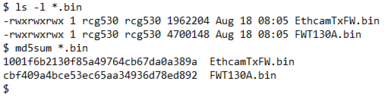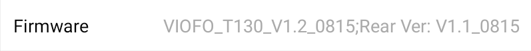DJFroggy
Active Member
- Joined
- Feb 19, 2022
- Messages
- 102
- Reaction score
- 39
- Location
- Point Pleasant Boro, NJ
- Country
- United States
Hey @VIOFO-Support ,
You said a while ago that you would give me a new firmware to test on my T130 that disables voice while in parking mode and I still don't have it.
Thanks!
Eric
You said a while ago that you would give me a new firmware to test on my T130 that disables voice while in parking mode and I still don't have it.
Thanks!
Eric