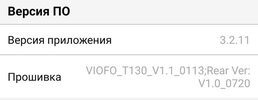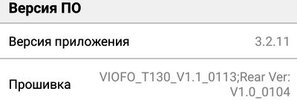Dadi_T
Well-Known Member
- Joined
- Sep 26, 2013
- Messages
- 381
- Reaction score
- 350
- Country
- Romania
- Dash Cam
- Vantrue E1, Viofo T130 3-channel, Vantrue E2, Viofo A119S.
Than watch the video again. Make sure you watch the second part with the rear camera update.No it is not normal before the LEDs flashing for 5 minutes.
I told you from the first time that 5 minutes it's not ok, but all led flashing is ok.
It took 5 minutes because you haven't been patient and interfered in update process.