Karagandinez
Well-Known Member
- Joined
- Nov 27, 2020
- Messages
- 1,926
- Reaction score
- 2,007
- Location
- Deutschland
- Country
- Germany
- Dash Cam
- Viofo & Vantrue
Here everyone can upload videos and screenshots comparing WM1 with other DVRs.
There is no sunny weather, the video will be later. First, a few screenshots comparing WM1, A119 Mini and A229.
Settings on all models:
Resolution: 2560x1440
EV= -0,3
Bitrate=max.
CPL filter: A119 Mini=yes, WM1=yes, A229=no.
Unfortunately my WM1 came without a CPL filter, so I have no way to compare WM1 and A229 under the same conditions.






There is no sunny weather, the video will be later. First, a few screenshots comparing WM1, A119 Mini and A229.
Settings on all models:
Resolution: 2560x1440
EV= -0,3
Bitrate=max.
CPL filter: A119 Mini=yes, WM1=yes, A229=no.
Unfortunately my WM1 came without a CPL filter, so I have no way to compare WM1 and A229 under the same conditions.






Last edited:





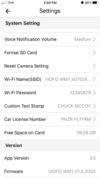


![20230502103250_001976.MP4_snapshot_00.13_[2023.05.02_18.47.04].jpg 20230502103250_001976.MP4_snapshot_00.13_[2023.05.02_18.47.04].jpg](https://dashcamtalk.com/forum/data/attachments/64/64726-63137d6b55e1f2f2e0b7fb7c3a8b405d.jpg?hash=YxN9a1Xh8v)
![20230427101513_001871.MP4_snapshot_00.00_[2023.05.02_19.03.04].jpg 20230427101513_001871.MP4_snapshot_00.00_[2023.05.02_19.03.04].jpg](https://dashcamtalk.com/forum/data/attachments/64/64727-21cf42dc48c0fc80cbce32cb06e642b9.jpg?hash=Ic9C3EjA_I)



