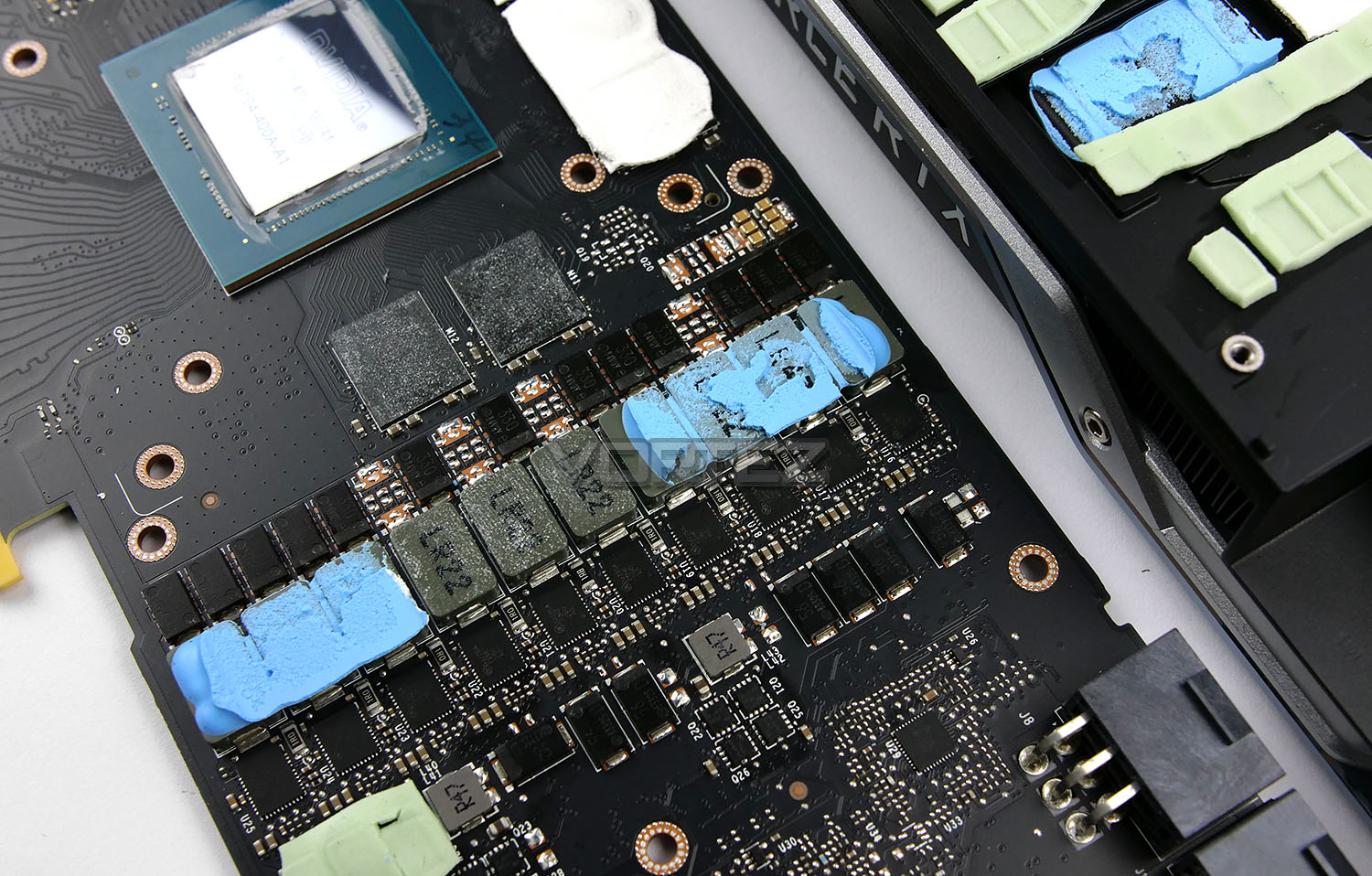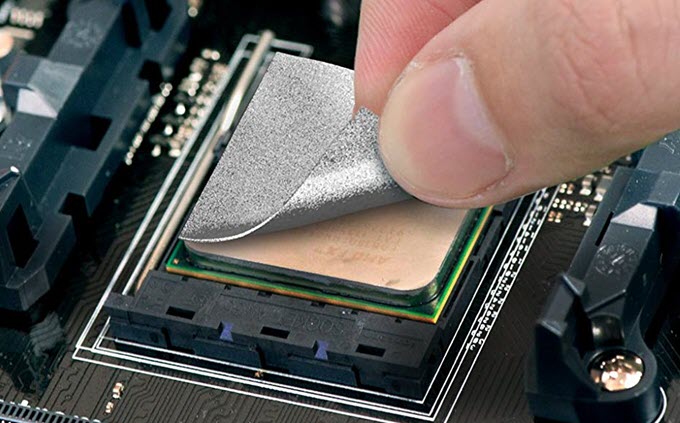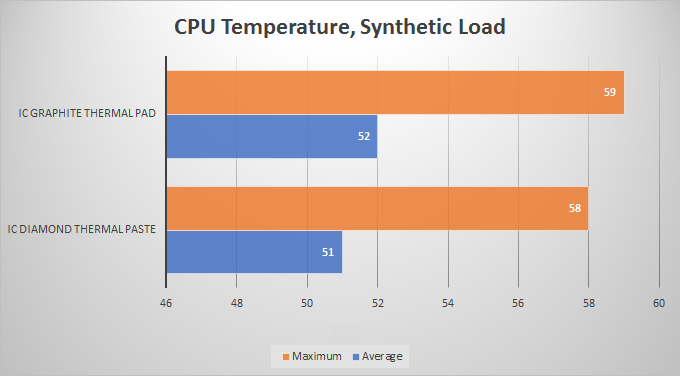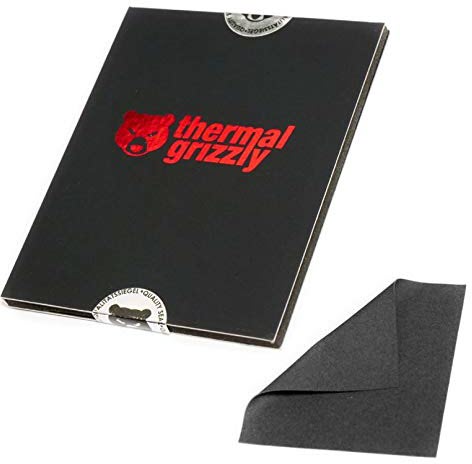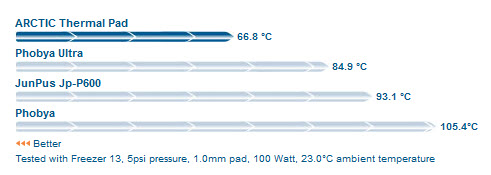I would step up your suggestion. If he really wanted the most optimal cooling, but didn't want to give up the heat shield placement, couldn't he setup things like so:
1. Copper plate on CPU with Artic Silver Thermal Paste
2. EMI Shield Affixed to Copper Plate with Artic Silver
3. Heatsink Attached direct to EMI shield with Artic Silver
Honestly, I agree this thing has a poor design and airflow. I've said that from the very beginning when I pointed out the device is overheating. No one believed me for a while, but now the facts are out, showing my assessment was correct.
I guess if Zenfox doesn't return here with an answer at some point, we all might resort to a few modifications on our own to see if we can get the camera stable. That doesn't help
@Zenfox_Official, but would allow us to keep his camera in our vehicles, and use it as designed. It's to be seen if he will take our advice and fix his design flaws. I hope he does and sends out new cameras. Otherwise, this product is doomed.
As I mentioned earlier, I doubt any firmware will really fix this problem. Even if he ups the cutoff temperature, the heat from the cpu is being improperly dispersed. So the camera will probably just reach that new cutoff point, too.