- Joined
- Nov 1, 2013
- Messages
- 547
- Reaction score
- 222
- Location
- Dayton Nevada & Calgary Alberta
- Country
- United States
- Dash Cam
- Lukasdirect.com Street Guardian BulletHD Calgarydashcam.com
Thank you for the advice Jokiin.

Brilliant stuff...see I knew I was doing something wrong...thank you very much..@Gkinghorn, in one of your earlier posts you mention that you own a Panorama 2 camera. The version of Dashcam Viewer you are using (v1.1.0) does not support this camera...yet. I am putting on the final touches for Panorama 2 support and should have something for you to use soon. Stay tuned!
John
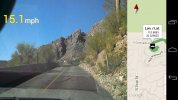
Yes, own thread have been created here. I will never write here about it again, sorry.Vadikus, perhaps it would be more appropriate to create your own thread, rather than make announcements in other people's threads, particularly ones offering the well-established Dashcam Viewer for Mac by EarthShine Software ...
i have used the item for the 1st time today, it functions well but the application is pretty sloppy. Why is it that there are 4 separate windows that open. Preferably ONE large window that the user can manipulate proportions of each 1/4 inside the total frame.
I can't understand why so much 'realestate' is given to the GPS co-ordinates and compass, these seem pretty pointless and contribute little to the end user. Can't say it's software worth paying for yet.


| Thread starter | Similar threads | Forum | Replies | Date |
|---|---|---|---|---|
|
|
Warbling dashcam | Mini 0801 | 4 | |
| D | Dashcams not just for cars! | Mini 0801 | 6 | |
|
|
Ojocam Mac viewer -- beta | Mini 0801 | 8 | |
|
|
Add WiFi capability to Mini 0801! (or any other microSD DashCam) | Mini 0801 | 34 | |
|
|
3x DashCam Day / Night test: Mini 0801 vs Dod LS300W vs Panorama2 | Mini 0801 | 0 |
