- Joined
- May 1, 2013
- Messages
- 10,668
- Reaction score
- 6,561
- Location
- Dublin
- Country
- Ireland
- Dash Cam
- Street Guardian UK / EU / EEA Distributor
Last edited by a moderator:
i have the same issue with y and z giving same values as video above x shows correct 0.000 when stationary could this be why the g-force sensor is so sensitiveIs there anyway to calibrate the accelerometer? When my vehicle is stationary, it is showing positive values on the x/y/z plains.
Mine is also turned off, if that helps.I have my G-Sensor switched off and it still shows some accelerometer readings.
I will forward this issue to manufacturer.
G sensor senstive value just decide the folder. Also it is influenced by gravity.
The senstive can be changed by set up value. Even it is off, the vaule change by gravity is checking. The senstive just give signal, that file need to be saved at event folder or not. It is nomal even the car is in the parking place. Grivity give influence the value of g sensor. But it does not give signal to go event folder. Don't worry.


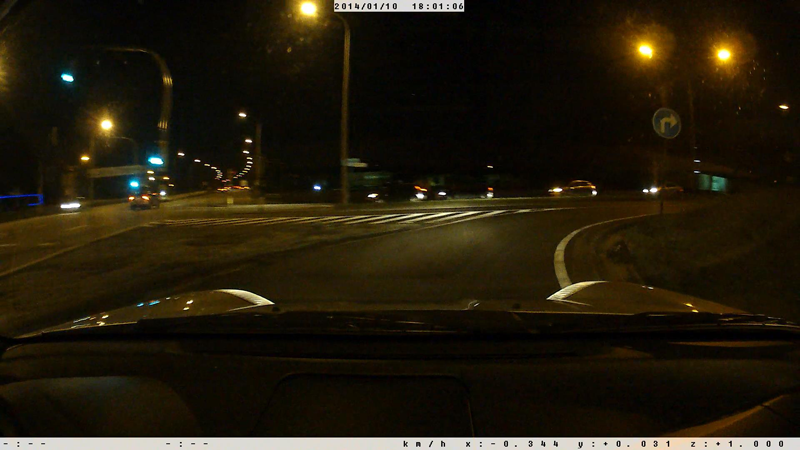
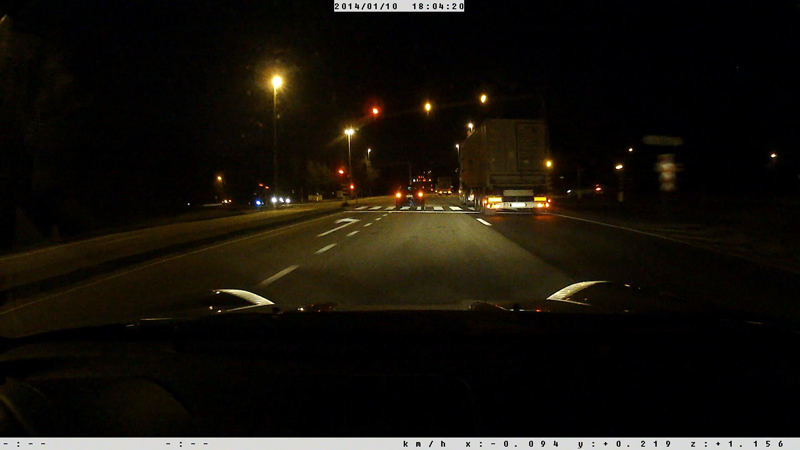
This is the quality I'm getting with the 1.11.13:

Notice the washed out image, the wrong color temperature.

Same thing.
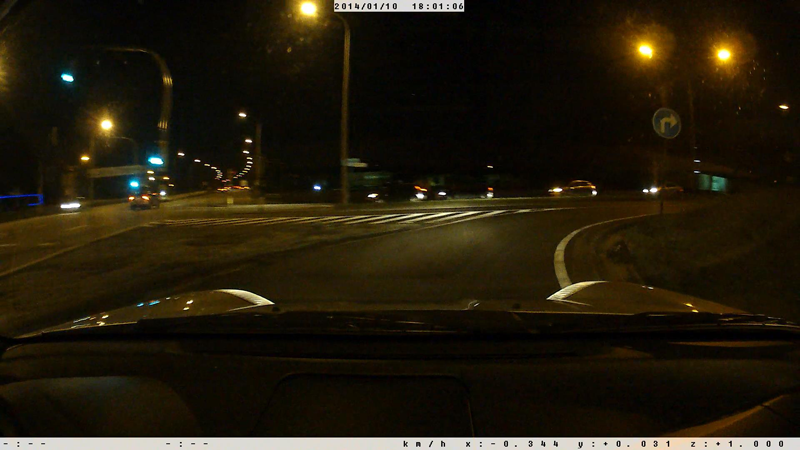
Again wrong color temperature and color blotches.
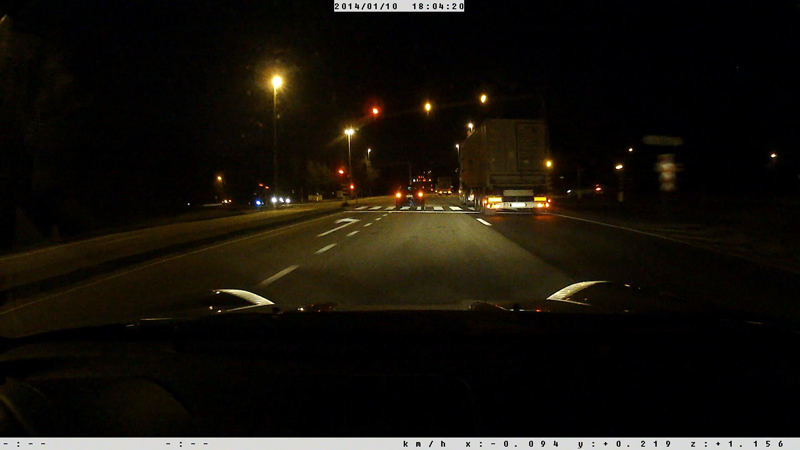
Same thing.
Not that I'm expecting reflex-camera quality but is this the quality everyone is getting ?
I just had another issue start on my camera today. The unit would power on and power down constantly. I thought it had quit after I unplugged the lead from the camera and waited a minute before plugging back in. It worked normally for a minute and then started the power cycling. I just left it unplugged for the rest of the drive. Plugged it back in for the drive home, and it worked flawlessly. I'm running f/w 1.08.05.
It's a switched socket and the vehicle was running. The led was full bright just like normal. Never had any power issues with my G1W that was using the same socket prior to the Panorama II. When I plugged back in to the unit for the drive home, I reversed the direction of the plug in the unit. It seems like a tight fit on the unit with the GPS receiver plugged in.Do you have constant 12V power supply to your cigarette lighter socket ?
When you say "power down", - does at same time you see dimmed red light on the cigarette light charger on the red switch on / off button, or full bright led, or no led at all ?
Sorry - I made a bad key press when I registered. I'm in the USA.
I just got mine, but haven't used it yet. If I understand it correctly, you want a combination of Overlay and Parking Mode. Basically, as long as the camera has power and is recording:All,
First, let me say thank you to all of you who have put so much time and effort into this thread to help noobies like me understand the functionality of the panorama2.
I have put in my purchase for one of these units through eBay yesterday, along with an sdhc card and a battery saver cord.
I bought it because my across the street neighbor has now hit my car backing out of his driveway three times in the last 4 months. The last time, he did almost $1000 worth of damage to my car. He has never left a note accepting responsibility.
Obviously, the most important thing I need out of this camera is the parking mode. In the previous posts, it seems that in the beta firmware updates there was the added functionality of recording a few seconds before the motion sensor was tripped. This is something I would really like to have on mine. Is this available on the standard firmware? If not, is there a way that I can get my hands on a copy of the beta firmware to install on my camera when it arrives?
Thanks,
Darren
This issue i see if i take a partly dead (or dying) SD card. Discard the memoy card an you will be fine.I just had another issue start on my camera today. The unit would power on and power down constantly.
| Thread starter | Similar threads | Forum | Replies | Date |
|---|---|---|---|---|
| D | PowerUCC Panorama II S vs Roadview Panorama GS | II / S | 7 | |
|
|
Powerucc Panorama II S - in stock | II / S | 1 | |
| D | Amp rating of Powerucc | II / S | 9 | |
| I | Powerucc PanoramaII Mount | II / S | 37 | |
|
|
Powerucc Panorama S | II / S | 263 |
