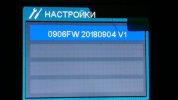Its turning off. Not in standby.You mean it should turn off than staying in standby mode?.if motion is not detected for more than 1 minute, when my camera off time setting is for 1 minute?
In my case its turning off after 1 minute when motion sensor parking mode is selected.its not staying in standby.
Sent from my SM-G935F using Tapatalk
No, it should not turn off.
Are you sure it's not going into standby and turning off?
If i have parked beside a busy lane the cam keeps on as often movement is detected and it records.
In the parking lot where there wont be movement for long time it turns off. While am back in car i will have to turn it on again.
Sent from my SM-G935F using Tapatalk