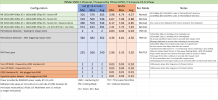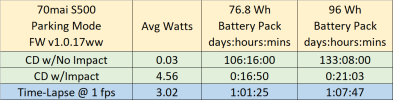rcg530
Well-Known Member
- Joined
- Jan 23, 2021
- Messages
- 1,556
- Reaction score
- 2,608
- Location
- California
- Country
- United States
- Dash Cam
- BlackVue, Thinkware, VIOFO, Vantrue, Blueskysea, FineVu
A representative from 70mai reached out to me asking if I wanted to check out some of their products. I stated I would only test/review a product that uses a super capacitor instead of an internal Li-Ion battery. The rep asked if I wanted to review the S500 rear view dash camera (2-channel). I haven't tested a center rear view mounted dash camera before, so I thought I would check it out.
I was sent a S500 2-channel dash camera, a Midrive UP02 3-wire hardwire kit and a 70mai 128 GB memory card. I've created some unboxing pictures for the S500 and the accessories sent to me. I'm checking with 70mai to see if the circular 70mai CPL filter will work with the S500 (not listed as one of the supported models).
The first thing that's a bit different with this dash camera is that it records 2592x1944 30 fps video for the front camera using a Sony STARVIS 2 IMX675 image sensor and 1920x1080 25 fps video for the rear camera. It is my current understanding that those resolutions and fps values cannot be changed in the firmware settings of the product.
I'll get more details figured out as I get into my power consumption testing and a test installation into a 2006 Toyota Highlander Hybrid.
S500 Unboxing Pics:







I was sent a S500 2-channel dash camera, a Midrive UP02 3-wire hardwire kit and a 70mai 128 GB memory card. I've created some unboxing pictures for the S500 and the accessories sent to me. I'm checking with 70mai to see if the circular 70mai CPL filter will work with the S500 (not listed as one of the supported models).
The first thing that's a bit different with this dash camera is that it records 2592x1944 30 fps video for the front camera using a Sony STARVIS 2 IMX675 image sensor and 1920x1080 25 fps video for the rear camera. It is my current understanding that those resolutions and fps values cannot be changed in the firmware settings of the product.
I'll get more details figured out as I get into my power consumption testing and a test installation into a 2006 Toyota Highlander Hybrid.
S500 Unboxing Pics: