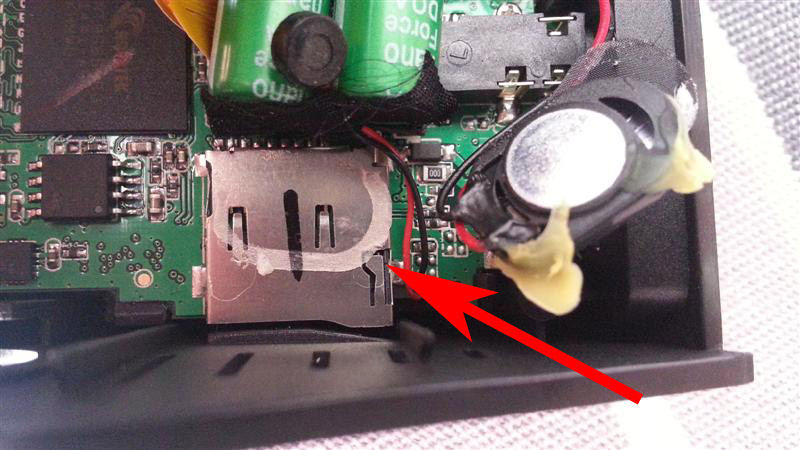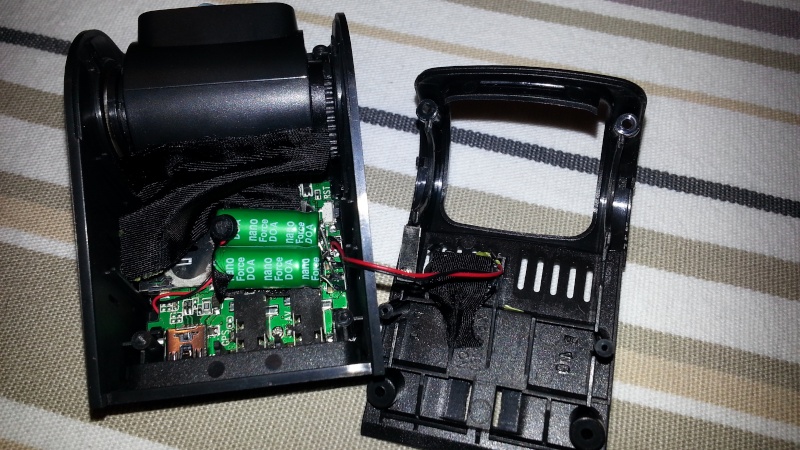chris-s
Well-Known Member
- Joined
- Apr 8, 2014
- Messages
- 1,122
- Reaction score
- 371
- Country
- France
- Dash Cam
- Blackvue DR750S-2CH, DR750X-2CH, A129-DUO, many others...
Hi all !
Received an A118C.
First inserted a micro SD card (in the right way) but was blocked inside.
I found out that the speaker was glued on the SD card slot
I've removed the speaked very carefully, and then the SD card has automatically been ejected
But now, when I insert a SD card, it does not stay inside, it is ejected as soon I release my finger.
I think that the problem is located at the red arrow of the 2nd picture but I don't know how to fix it.
Any idea ?
Before : (you can also see a strange location of the microphone...)
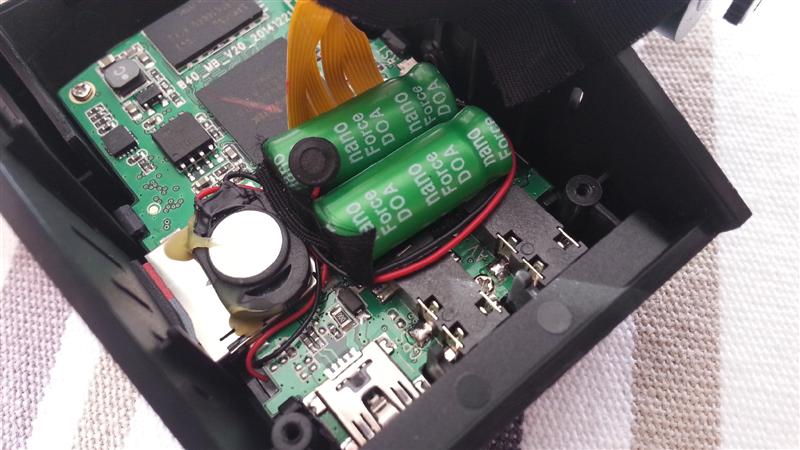
After :
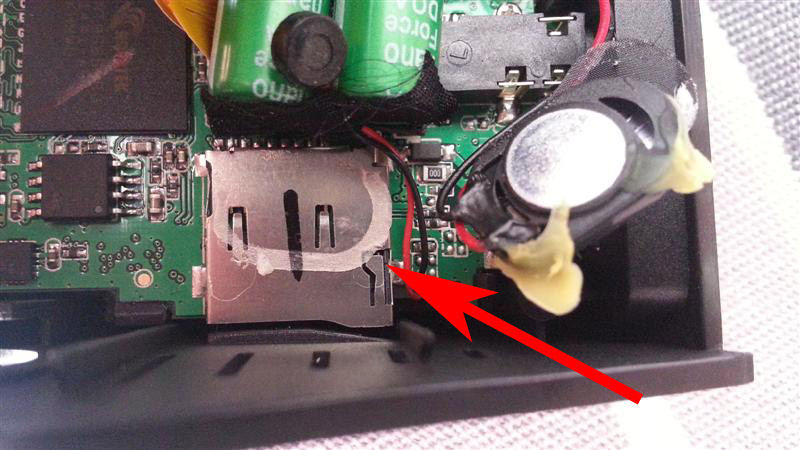
Received an A118C.
First inserted a micro SD card (in the right way) but was blocked inside.
I found out that the speaker was glued on the SD card slot
I've removed the speaked very carefully, and then the SD card has automatically been ejected
But now, when I insert a SD card, it does not stay inside, it is ejected as soon I release my finger.
I think that the problem is located at the red arrow of the 2nd picture but I don't know how to fix it.
Any idea ?
Before : (you can also see a strange location of the microphone...)
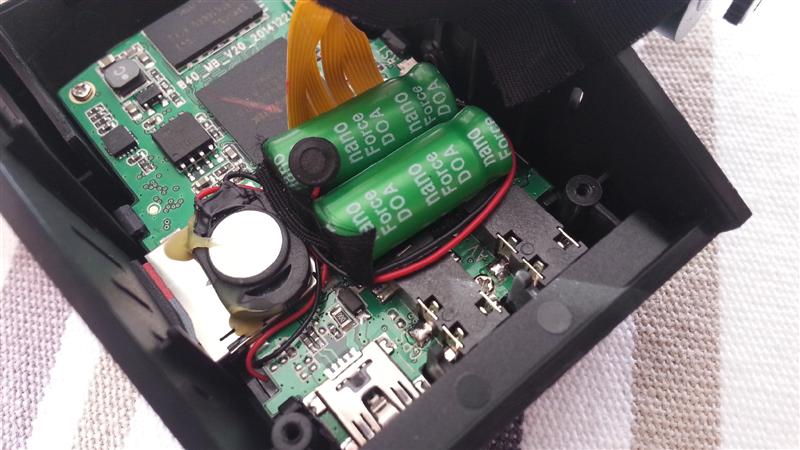
After :