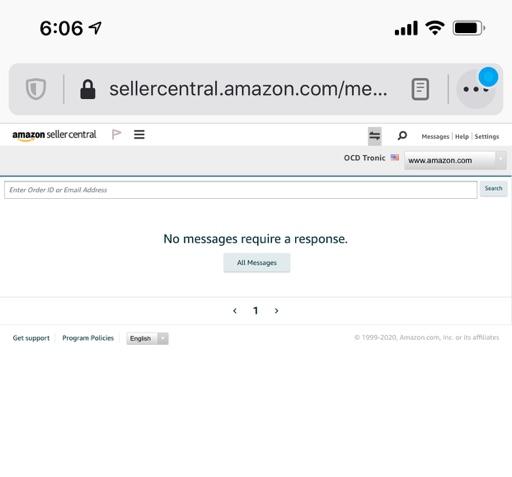Smiley
Member
- Joined
- Sep 20, 2016
- Messages
- 73
- Reaction score
- 28
- Location
- L.A.
- Country
- United States
- Dash Cam
- Viofo A119V.1(1), A119V.2 (6), A119V3 (1)
I've bought one in November of last year from OCD Tronic through Amazon, and have emailed them directly, but I haven't received a reply yet. Perhaps someone here has a good idea about the problem.
Things seemed to be going fine for a while but lately, on at least three occasions that I am aware of, the camera did not start up when the car was turned on. I’m connecting it to the plug-in adapter provided with the camera. I have 2 other cameras in the car, and they were working fine. I have direct view of those cameras so I know they are working, but the V3 is behind the rearview mirror on the passenger side so I can't see it when it goes on. I now use a mirror to see if it's operating. When I hit the Power button on the camera, the camera starts up and operates normally–but on those three occasions it was off, unless I turned it on manually. It obviously was getting Power since it turned on right away and continued to function. These may have been isolated incidents, and otherwise it seems to turn on when the car is turned on. I have half a dozen of the previous version cameras which I have been using for years, which have all been working fine. I never had this happen before. The fact that the camera doesn't turn on automatically is concerning because we depend on our cameras to be working properly. Any thoughts? Thanks for your help with this.
Harry
Things seemed to be going fine for a while but lately, on at least three occasions that I am aware of, the camera did not start up when the car was turned on. I’m connecting it to the plug-in adapter provided with the camera. I have 2 other cameras in the car, and they were working fine. I have direct view of those cameras so I know they are working, but the V3 is behind the rearview mirror on the passenger side so I can't see it when it goes on. I now use a mirror to see if it's operating. When I hit the Power button on the camera, the camera starts up and operates normally–but on those three occasions it was off, unless I turned it on manually. It obviously was getting Power since it turned on right away and continued to function. These may have been isolated incidents, and otherwise it seems to turn on when the car is turned on. I have half a dozen of the previous version cameras which I have been using for years, which have all been working fine. I never had this happen before. The fact that the camera doesn't turn on automatically is concerning because we depend on our cameras to be working properly. Any thoughts? Thanks for your help with this.
Harry