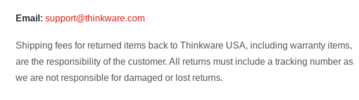SPL15
Member
Rear ended at a stop light today , no footage from the rear camera, other driver had different story than I had for why the accident occurred
Said I nearly missed the stop light, darted into his lane & then jammed on my brakes at the last second in front of him.
Rear camera failed to record anything, & appears to have not been recording for at least 2 days.
Fortunately, front camera showed enough contextual evidence which supported the story I told of me having already been in that lane for about 150 yards or more, then calmly & safely stopped at the red light for way more than long enough for the other party to have safely stopped in a controlled & competent manner. Accident actually occurred because the other party saw the left turn lane moving due to a green arrow & monkey brained the gas thinking everyone had a green light.
Have had continuous issues with this useless POS buggy dashcam since a few days after purchase in February.
Have submitted plenty of support tickets, with always the excuse of they can’t recreate the problem.
App unable to load videos / timing out (Mostly fixed by secret firmware)
Constant recording of my dark garage in parking mode, causing my 512GB card to only record around 2 days worth of footage (Unfixed)
Locking up without any indication that it’s locked up (Unfixed)
Now today, got rear ended. Front camera recorded fine; however, the rear camera (ie the useful footage) was nowhere to be found (unfixed)
Rear camera shows up in the app during live view, but there are no recordings from it.
Using Viofo’s branded 512GB SD card.
No amount of resetting addresses the issues
It’s a buggy POS that everyone should avoid.
If people aren’t having issues with newer purchased A139 Pro’s, it leads me to suspect there was a hardware rev at some point, where all of us who purchased earlier samples are stuck with a buggy POS. I’m done being Viofo’d unpaid test engineer, and I’m not paying a bunch of money to ship this thing back to China & then waiting a month or more for a refurb replacement.
Sorry, I needed to vent about my constant & continued annoyance with this dash cam
</end_rant>
Said I nearly missed the stop light, darted into his lane & then jammed on my brakes at the last second in front of him.
Rear camera failed to record anything, & appears to have not been recording for at least 2 days.
Fortunately, front camera showed enough contextual evidence which supported the story I told of me having already been in that lane for about 150 yards or more, then calmly & safely stopped at the red light for way more than long enough for the other party to have safely stopped in a controlled & competent manner. Accident actually occurred because the other party saw the left turn lane moving due to a green arrow & monkey brained the gas thinking everyone had a green light.
Have had continuous issues with this useless POS buggy dashcam since a few days after purchase in February.
Have submitted plenty of support tickets, with always the excuse of they can’t recreate the problem.
App unable to load videos / timing out (Mostly fixed by secret firmware)
Constant recording of my dark garage in parking mode, causing my 512GB card to only record around 2 days worth of footage (Unfixed)
Locking up without any indication that it’s locked up (Unfixed)
Now today, got rear ended. Front camera recorded fine; however, the rear camera (ie the useful footage) was nowhere to be found (unfixed)
Rear camera shows up in the app during live view, but there are no recordings from it.
Using Viofo’s branded 512GB SD card.
No amount of resetting addresses the issues
It’s a buggy POS that everyone should avoid.
If people aren’t having issues with newer purchased A139 Pro’s, it leads me to suspect there was a hardware rev at some point, where all of us who purchased earlier samples are stuck with a buggy POS. I’m done being Viofo’d unpaid test engineer, and I’m not paying a bunch of money to ship this thing back to China & then waiting a month or more for a refurb replacement.
Sorry, I needed to vent about my constant & continued annoyance with this dash cam
</end_rant>
Last edited: