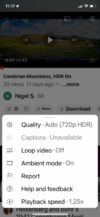Nigel
Well-Known Member
- Joined
- Jul 7, 2014
- Messages
- 17,096
- Reaction score
- 8,944
- Location
- Wales
- Country
- United Kingdom
- Dash Cam
- Gitup F1+G3ꞈꞈꞈꞈꞈ Viofo A229ꞈꞈꞈꞈꞈ Blueskysea B4K
I was driving up into the hills on a nice sunny day, with great views, and I thought... I will keep this video.
Then I thought, it is on Auto HDR, which will mean HDR is off ... Do I want HDR On for a driving video?
So I recorded the first half of the trip with HDR still on Auto, thus Off, and the second half with HDR On:
(I suggest using Google Chrome if you want to properly see the HDR content in these videos, or if you are on an iPhone then switch to the Youtube app, but other options may work!)
And here is the return trip, on a not so sunny day, with HDR On and EV -1:
To complicate things, I uploaded the HDR On videos to Youtube as HDR format videos. The A139 Pro, for compatibility reasons, outputs SDR format video files for both HDR On and HDR Off, so they need a little conversion before uploading to Youtube in real HDR format. To complicate things even more, if you are watching on a TV/Computer/Phone that does not have an HDR display then you won't be able to see them in HDR format and Youtube will have converted them back to SDR for you, the result may not be quite the same as the original. How do you know if you are seeing them in HDR format? Well it should be obvious, but if you check the resolution on the Youtube Settings cog then you will see HDR written against the resolution, and the cog itself will have a red HDR logo in place of the normal red HD logo. If you think that you don't have an HDR display, remember that many iPhones do, they are quite common and work well.
So, is A139 Pro driving video better with HDR On, or HDR Off?
And is anyone achieving better results somehow?
I am having a few issues with over exposure in the sky with both HDR On and HDR Off, but slightly worse with HDR On, also the dark areas seem to get even darker with HDR On, so it seems there is too much contrast with HDR On. The whole idea of HDR is that it has a larger dynamic range, so there ought to be less contrast, not more! When used as an accident camera, the HDR is working and does help, but maybe we could do with separate exposure settings for road trips and accident recording?
Because of the over exposed sky, I set EV -1 for the return trip (third video above), which does darken the video as expected, but doesn't appear to solve the over exposed sky issue, and also appears to increase saturation, I don't think it is an improvement. I also tried EV -2, still without solving the sky issue, but then most of the image became too dark. Part of the issue with the sky is the conversion from fake HDR to real HDR which is making the over exposed sky look worse, but it is only having a problem because of the over exposure, not causing it. Maybe it is possible to improve the conversion though?
I was going to embed an HDR frame grab here, but having saved the frame as an HDR image file, I can't find anywhere to host the HDR image which will allow me to embed it here - so many things still do not work with real HDR! The best I can do is a google drive download link, but then most people will have problems viewing it, while if something would allow me to embed it here then there would be no problem, well, as long as people are using a browser that supports HDR, on a device with an HDR display!
 drive.google.com
drive.google.com
 drive.google.com
drive.google.com
Having downloaded those two HDR image files, best way to view them appears to be to open them in Google Chrome, about the only way to see the HDR correctly! It is a good thing that the A139 Pro doesn't write its HDR video to real HDR files! Although it would be good to have an option in the settings for true 10 bit HDR video, in true 10 bit HDR video files with no over exposed clouds in the sky, even if only for people who want to make road trip movies...
Someday real HDR will be the norm, and everything will support it, but we are still a long way from that, and we have to make do with SDR:


Then I thought, it is on Auto HDR, which will mean HDR is off ... Do I want HDR On for a driving video?
So I recorded the first half of the trip with HDR still on Auto, thus Off, and the second half with HDR On:
(I suggest using Google Chrome if you want to properly see the HDR content in these videos, or if you are on an iPhone then switch to the Youtube app, but other options may work!)
And here is the return trip, on a not so sunny day, with HDR On and EV -1:
To complicate things, I uploaded the HDR On videos to Youtube as HDR format videos. The A139 Pro, for compatibility reasons, outputs SDR format video files for both HDR On and HDR Off, so they need a little conversion before uploading to Youtube in real HDR format. To complicate things even more, if you are watching on a TV/Computer/Phone that does not have an HDR display then you won't be able to see them in HDR format and Youtube will have converted them back to SDR for you, the result may not be quite the same as the original. How do you know if you are seeing them in HDR format? Well it should be obvious, but if you check the resolution on the Youtube Settings cog then you will see HDR written against the resolution, and the cog itself will have a red HDR logo in place of the normal red HD logo. If you think that you don't have an HDR display, remember that many iPhones do, they are quite common and work well.
So, is A139 Pro driving video better with HDR On, or HDR Off?
And is anyone achieving better results somehow?
I am having a few issues with over exposure in the sky with both HDR On and HDR Off, but slightly worse with HDR On, also the dark areas seem to get even darker with HDR On, so it seems there is too much contrast with HDR On. The whole idea of HDR is that it has a larger dynamic range, so there ought to be less contrast, not more! When used as an accident camera, the HDR is working and does help, but maybe we could do with separate exposure settings for road trips and accident recording?
Because of the over exposed sky, I set EV -1 for the return trip (third video above), which does darken the video as expected, but doesn't appear to solve the over exposed sky issue, and also appears to increase saturation, I don't think it is an improvement. I also tried EV -2, still without solving the sky issue, but then most of the image became too dark. Part of the issue with the sky is the conversion from fake HDR to real HDR which is making the over exposed sky look worse, but it is only having a problem because of the over exposure, not causing it. Maybe it is possible to improve the conversion though?
I was going to embed an HDR frame grab here, but having saved the frame as an HDR image file, I can't find anywhere to host the HDR image which will allow me to embed it here - so many things still do not work with real HDR! The best I can do is a google drive download link, but then most people will have problems viewing it, while if something would allow me to embed it here then there would be no problem, well, as long as people are using a browser that supports HDR, on a device with an HDR display!
HDR Lake.avif
 drive.google.com
drive.google.com
HDR Sky Road.avif
 drive.google.com
drive.google.com
Having downloaded those two HDR image files, best way to view them appears to be to open them in Google Chrome, about the only way to see the HDR correctly! It is a good thing that the A139 Pro doesn't write its HDR video to real HDR files! Although it would be good to have an option in the settings for true 10 bit HDR video, in true 10 bit HDR video files with no over exposed clouds in the sky, even if only for people who want to make road trip movies...
Someday real HDR will be the norm, and everything will support it, but we are still a long way from that, and we have to make do with SDR:


Last edited: