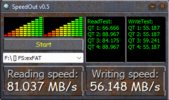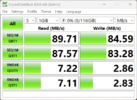TonyM
Well-Known Member
- Joined
- Jul 30, 2013
- Messages
- 5,446
- Reaction score
- 5,121
- Country
- United Kingdom
- Dash Cam
- Mobius 1S Telephoto, A139, B1W
About 20min from home on a 4-hour round trip today the camera shut down suddenly, with the last video files from both front & rear cameras being corrupted.
I have notification sounds turned off, so I did not notice anything was wrong until I parked at home and saw no lights on the camera.
There is 11.5GB free on the Viofo 128GB card, so it had not yet started looping. Settings are 4K30(F) + 1080p30(R), max bitrate, HDR-ON. FW V1.0_1115.
I'm using the HK3-C hardwire kit connected to a dashcam battery which is fully-charged after the long trip.
I know that the power supply and the memory card are the most likely suspects, rather than the A139 Pro camera, so I will investigate those components first.
Has anyone else experienced a sudden shutdown of the camera?
I have notification sounds turned off, so I did not notice anything was wrong until I parked at home and saw no lights on the camera.
There is 11.5GB free on the Viofo 128GB card, so it had not yet started looping. Settings are 4K30(F) + 1080p30(R), max bitrate, HDR-ON. FW V1.0_1115.
I'm using the HK3-C hardwire kit connected to a dashcam battery which is fully-charged after the long trip.
I know that the power supply and the memory card are the most likely suspects, rather than the A139 Pro camera, so I will investigate those components first.
Has anyone else experienced a sudden shutdown of the camera?