Hello, got my A229 in October 2022 , very happy overall , it is used Monday through Friday for 1,5 X 2=3 hours on my daily commute to work and back. Firmware is updated with the latest. Was watching a recorded video recently and realized that the time was off by 2 hours in relation to the expected time when I return home from work. I realized the Time Zone should be wrong , indeed it was set to GMT +0. Set it correctly at +2 (Greece) , and time was correct again. Checked the next day, all good. And the next day , no problem. What I realized , when I checked again after 3 days of inactivity today morning (Last Friday I used a motorcycle to commute to work and Saturday and Sunday did not use the car at all) is that the Time Zone was reset again at GMT +0. I do not know if this is a newly developed issue or was caused after the last firmware or the wear and tear of the dashcam , or if this was a "bug" already when new. Please tell me how yours behave if you had similar problems.
You are using an out of date browser. It may not display this or other websites correctly.
You should upgrade or use an alternative browser.
You should upgrade or use an alternative browser.
A229 DUO settings reset after 2-3 days of inactivity
- Thread starter Panxris
- Start date
Panzer Platform
Well-Known Member
- Joined
- Jun 9, 2022
- Messages
- 2,918
- Reaction score
- 2,915
- Location
- California
- Country
- United States
- Dash Cam
- 2024 Minimum Requirements: STARVIS 2 & HDR
@VIOFO-SupportOctober 2022
If you haven’t already you may want to register your camera to receive a 6 month extension that might qualify you for warranty service.
https://viofo.com/content/14-product-registration/
Once registered submit an official support ticket here;
https://support.viofo.com/support/tickets/new
Either way I’m sure Viofo will rise to the occasion, and provide excellent after sale support.
If they offer to repair / replace the camera I would counter-offer, and request a nice discount on the new A229 Pro.
The new STARVIS 2 IMX678 image sensor with HDR will let you see things at night that your A229 Duo could not.
But you’ll need to replace the GPS mount because the Pro has upgraded GPS guts, and the rear camera cable has been changed to USB Type-C to Type-C from the Slim Coax you enjoy now.
And if your using a Hardwire Kit from 2022 they’ve been upgraded with 20AWG+24AWG wires instead of the old 24AWG+24AWG.
If you use the old kit on the A229 Pro you may have power starvation issues;
https://dashcamtalk.com/forum/threads/a139-pro-test-review-pp.48049/post-595941
-Chuck
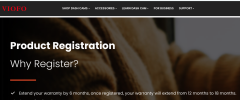
Panzer Platform
Well-Known Member
- Joined
- Jun 9, 2022
- Messages
- 2,918
- Reaction score
- 2,915
- Location
- California
- Country
- United States
- Dash Cam
- 2024 Minimum Requirements: STARVIS 2 & HDR
How do you prevent the camera from draining your car battery in "parking mode"?no hard wire kit used, don't need it as my old school vehicle has an always live 12V cigarette lighter plug.
Panxris
New Member
I set it to 8 hours and had no draining issue. I rarely use it.How do you prevent the camera from draining your car battery in "parking mode"?
Panzer Platform
Well-Known Member
- Joined
- Jun 9, 2022
- Messages
- 2,918
- Reaction score
- 2,915
- Location
- California
- Country
- United States
- Dash Cam
- 2024 Minimum Requirements: STARVIS 2 & HDR
Which parking mode?I set it to 8 hours and had no draining issue. I rarely use it.
AED
Low Bitrate
Time Lapse
Panxris
New Member
In fact I had some time to spend searching the dashcam thorrowly, and sadly realized that all the settings was the stock settings like after a firmware update and not those I have selected. I change about 7 or 8 values (WDR ON instead of OFF, parking monitor ON instead of OFF parking timer 8hrs instead of OFF, video duration 2 min instead of 3 etc),so it seems that everything resets and not only the time zone. Usually I do not drive at weekends so I will see what happens on Monday again after 2,5 days if inactivity.
Panzer Platform
Well-Known Member
- Joined
- Jun 9, 2022
- Messages
- 2,918
- Reaction score
- 2,915
- Location
- California
- Country
- United States
- Dash Cam
- 2024 Minimum Requirements: STARVIS 2 & HDR
Viofo will be back in the office Feb 19.In fact I had some time to spend searching the dashcam thorrowly, and sadly realized that all the settings was the stock settings like after a firmware update and not those I have selected. I change about 7 or 8 values (WDR ON instead of OFF, parking monitor ON instead of OFF parking timer 8hrs instead of OFF, video duration 2 min instead of 3 etc),so it seems that everything resets and not only the time zone. Usually I do not drive at weekends so I will see what happens on Monday again after 2,5 days if inactivity.
While you wait for your official reply from Viofo you may want to;
1.) Update firmware newest version; V1.2_20230920
2.) Factory reset, (APP + On Screen Menu + Pin hole reset button).
3.) Obtain / use “Viofo recommended” SD Card

4.) Confirm & verify correct power supply
a.) Original included Viofo Brand CLA charger D5000
b.) Viofo included Power Cable 20AWG

Also WDR is non-functional please turn Off.
Attachments
Panxris
New Member
Viofo offered to replace the camera but not for free (30 eur fee plus shipping) they said it's out of warranty. Maybe they misread the purchase date 5/10/2022 as may 2022 as here in Greece this means 5 October 2022. I am waiting for their answer about the coverage by the warranty or not
Panzer Platform
Well-Known Member
- Joined
- Jun 9, 2022
- Messages
- 2,918
- Reaction score
- 2,915
- Location
- California
- Country
- United States
- Dash Cam
- 2024 Minimum Requirements: STARVIS 2 & HDR
1.) Since you purchased your A229 Duo October 5, 2022 the 12 month warranty expired October 4, 2023, (4 months, 15 days ago).Viofo offered to replace the camera but not for free (30 eur fee plus shipping) they said it's out of warranty.
2.) However, if you registered the camera, you received an additional 6 months of warranty coverage expiring April 5, 2024.
3.) Did you register the camera to receive the additional 6 month warranty (YES / NO?).
If you registered the camera they will have record of your registration.
If not, your camera is NOT under warranty, and you are NOT entitled to warranty service.
Please reply to question #3.
-Chuck
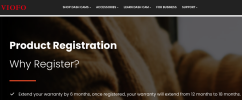
Panzer Platform
Well-Known Member
- Joined
- Jun 9, 2022
- Messages
- 2,918
- Reaction score
- 2,915
- Location
- California
- Country
- United States
- Dash Cam
- 2024 Minimum Requirements: STARVIS 2 & HDR
Excellent, good work.Yes I did registered upon purchase
Here is Viofo’s warranty policy; https://viofo.com/content/16-warranty-policy/

Viofo has discontinued the original A229 Duo, however, retailers are still selling it for $180;
https://www.blackboxmycar.com/products/viofo-a229-duo-2k-qhd-2-channel-dash-cam-with-gps

So, you will have to ask yourself;
Is it worth paying the shipping cost back to Hong Kong to received a replacement $180 A229 Duo?
I would say yes.
kamkar
Well-Known Member
- Joined
- Oct 11, 2013
- Messages
- 34,374
- Reaction score
- 18,944
- Country
- Denmark
- Dash Cam
- 10 years, many dashcams
If your camera loose its settings / time /date ASO, that is probably due to the RTC battery failing, this is a small button type lipo battery on the PCB inside the camera.
The RTC batteries can be replaced but not like a battery in a remote for instance, i do think some tools are needed, maybe a soldering iron, probably a few videos on that on yourube in relation to different electronic gadgets.
It should only require basic DIY skills, not like you would need to be a rocket scientist to be able to figure it out.
It should not be a problem having a car / dashcam sitting idle for a few days or even weeks.
The viofo issue in regard to warranty, it could be they are thinking month - day - year, and not the day - month - year we normal people deal in.
I would contact them again and make sure they know it is 5 October - 2022 for purchase date
The RTC batteries can be replaced but not like a battery in a remote for instance, i do think some tools are needed, maybe a soldering iron, probably a few videos on that on yourube in relation to different electronic gadgets.
It should only require basic DIY skills, not like you would need to be a rocket scientist to be able to figure it out.
It should not be a problem having a car / dashcam sitting idle for a few days or even weeks.
The viofo issue in regard to warranty, it could be they are thinking month - day - year, and not the day - month - year we normal people deal in.
I would contact them again and make sure they know it is 5 October - 2022 for purchase date
Panxris
New Member
I already made the effort to clarify the date format we normal people (lol) use and then got a response that I now can get a free replacement unit as long as I ship the device in Germany (not China). The problem is I want the safety provided by the dashcam as I commute 3 hours daily Monday to Friday to work , in which situation there are no problems with the settings. The problems arise when I am at a vacation or the car has broken down etc. I don't want to risk waiting 2 weeks for the new to arrive without mine recording and even the possibility of another flaw on the next device. So I tried to suggest buying a new A229 Plus with discount directly from them and I am waiting for their response.
In every other aspect the A229 was an excellent device so far and has worked hard for many hours. Even if one day it dies, I would not feel mad nor disappointed
In every other aspect the A229 was an excellent device so far and has worked hard for many hours. Even if one day it dies, I would not feel mad nor disappointed
Last edited:
Panzer Platform
Well-Known Member
- Joined
- Jun 9, 2022
- Messages
- 2,918
- Reaction score
- 2,915
- Location
- California
- Country
- United States
- Dash Cam
- 2024 Minimum Requirements: STARVIS 2 & HDR
You’ve now learned you need a “spare dash cam” when your primary dash cam fails.I don't want to risk waiting 2 weeks for the new to arrive without mine recording
Why don’t you purchase a new camera first, then send the original A229 Duo back for warranty replacement?
Then you will have the replacement unit as a spare, or you could install both units to make a 4-CH system.

