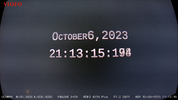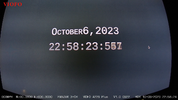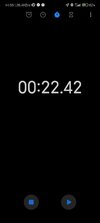IR INTERIOR CAMERA - DIFFERENCES & IMPROVEMENTS
Keep in mind the IR Interior camera of the A229 Plus is identical in hardware & image quality for the A229 Pro.
In this post I would like to talk about the differences, and improvements of the IR Interior camera compared to the IR Interior camera of the A139 Pro.
Long story short I like all they’ve done hardware wise, but I can see why
@rcg530 said; “He’s not a fan of the interior nighttime image quality”.
I’m hopeful some fine tuning with it’s firmware can fix this.
I’ve found the A229 Pro & A229 Plus IR Interior camera to be much improved over the A139 Pro’s IR Interior camera for three reasons.
1.) Image Sensor upgraded from STARVIS IMX291 to STARVIS IMX307
2.) HDR Support
3.) Built-in Light Sensor with IR Cut Filter
They reduced the number of IR LED emitters from 6 to 4 to make room for the light sensor & IR cut filter.
It appears to be a good trade off because the upgraded sensor has better low light sensitivity so it can maintain full color until lighting conditions drop so low that it illuminates the IR LED Emitters, and switches to black & white.
The HDR works fantastic.
The built-in light sensor is more accurate, and quicker to respond to changes in ambient lighting conditions, (switching back and forth between color & black and white).
And the IR Cut Filter has gotten rid of that annoying purple hue on dark colored objects during daytime recordings.
Camera Settings & Firmware;
Bitrate: …..Maximum
HDR: ……..On (A229 Pro)
IR LED: ..…Auto
A229 Pro ...V1.0 0915
A139 Pro: ..V1.1 0629
1.) Take note of the HDR performance of the A229 Pro in the dome light, and door panel courtesy lights.
2.) Take note the IR LED’s are set to AUTO, but only the A139 Pro has them illuminated.
Even under these “bright” conditions with the dome light, and my garage lighting it still thinks its dark enough that it has to illuminate the IR LED emitters.
You can see the the purple glow of the emitters on the sun visor in the image recorded by the A139 Pro, and you can also see the IR LED’s are illuminated in the image recorded by the A229 Pro by looking across the passenger compartment.
At the same time you can see the IR LED’s are not illuminated on the A229 Pro.
3.) I do like the more natural appearance of the A139 Pro, however it’s been explained to me the buzzy appearance of the A229 Pro is designed for better low light performance.
Maybe that needs more fine tuning, not sure.
4.) Unrelated note: my car is a 2004 Ford Crown Victoria with 162K Miles, and I’ve been able to keep the interior in somewhat good condition for this almost 20 year old car. Lol
In the next post I’ll present some test footage of a mock traffic stop.