Panzer Platform
Well-Known Member
- Joined
- Jun 9, 2022
- Messages
- 3,118
- Reaction score
- 3,103
- Location
- California
- Country
- United States
- Dash Cam
- 2024 Minimum Requirements: STARVIS 2 & HDR
Welcome to the club.i'm nervous to ask this 'simple' question:
Excellent questions.
I’ll be happy to answer all your questions.
Shop specifications first.
2023 Minimum Requirements;
1.) STARVIS 2 Image Sensor
2.) HDR
A129 Pro = No STARVIS 2 & NO HDR.
I only recommend the A139 Pro in 1-CH configuration.
Black Friday is in two weeks, and they will most likely be on sale for around $200 in 1-CH configuration.
If you just want basic, the A119 Mini 2 should be on sale for around $99 on Black Friday.
Whatever you decide, protect yourself by purchasing from a retailer with a 30-Day return policy & free return shipping.
Viofo.com return policy is 3-Days, and the customer pays return shipping cost to Hong Kong.
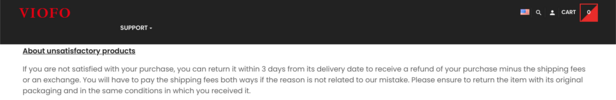
If it were my money I would buy the A229 Pro 3-CH.
But, I would only use the IR Interior camera during parking mode because the front camera will automatically drop to 2K resolution & Low Bitrate when in parking mode.
During normal “driving” recording mode I would disconnect the IR Interior camera by pulling the 3.5mm jack connector from the front / main unit just enough to disconnect it to fully restore the front camera’s 57 Mbps Bitrate.
Keep in mind the A229 Pro’s & A229 Plus’s night time HDR performance on the Front & Rear cameras is currently substandard to the A139 Pro & A119 Mini 2, and not acceptable in my opinion.
Viofo is currently working on a firmware update to fix the night time HDR performance.
By the time the A229 Pro & A229 Plus is available on Amazon US, (est. 11/6/23) I’m hoping the firmware update will be available.
I would just wait for 2 weeks until Viofo has their Black Friday deals on Amazon US.
-Chuck





