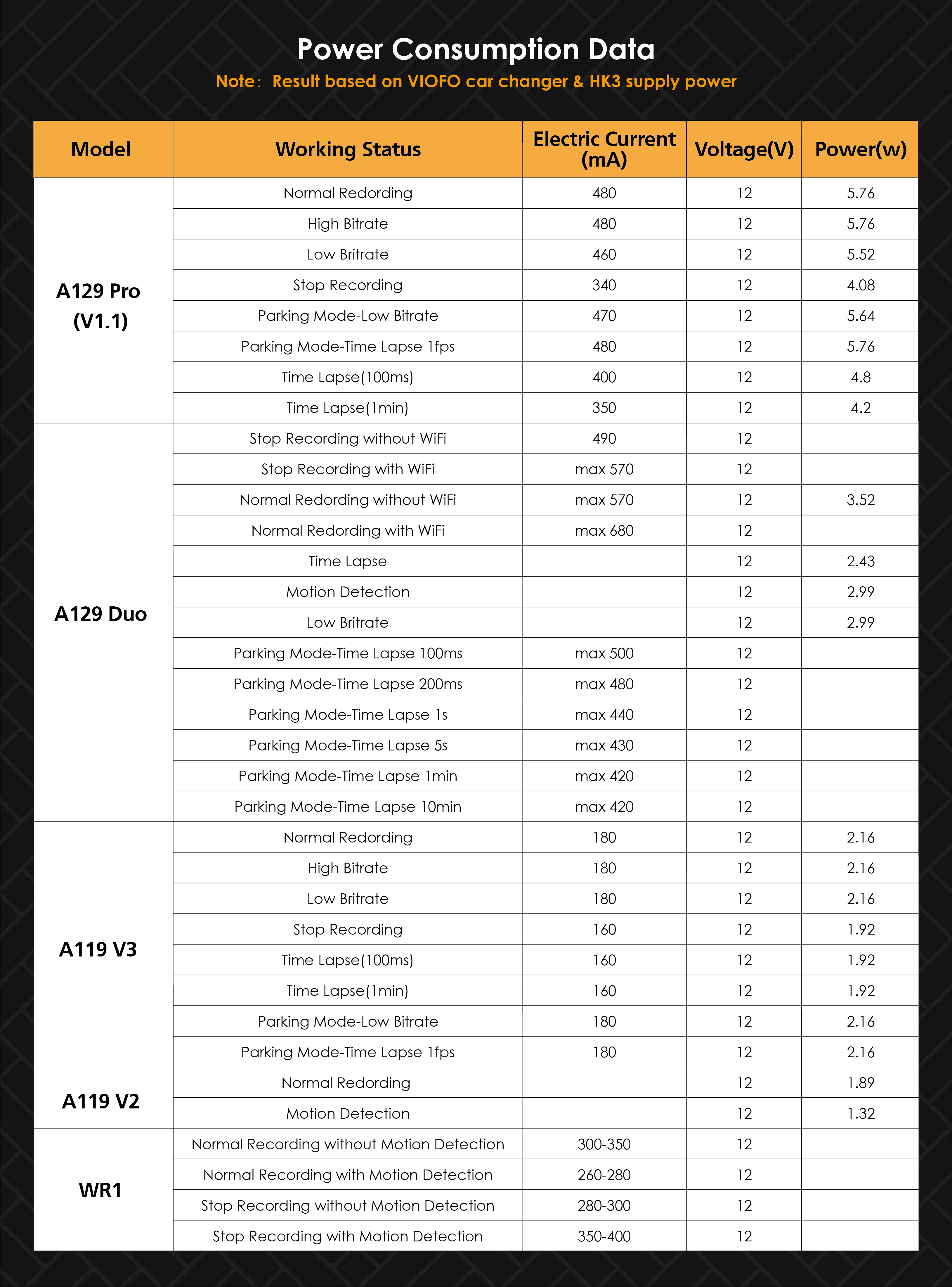I just got a do-hickey in the mail that plugs into the cigarette lighter, has two USB ports, and has a readout Volts and Amps.
I got it before I abandoned using parking mode. thinking it could show the state of the battery.
It read .217 amps for the A119v3, where the table above has .180, so I don't know.
It could be possible to use the USB cable supplied with the unit, and use the second port for the rear camera, avoiding the fuse box.
Would the USB cable be more reliable, ie, less voltage drop, than the hardwire kit?
Edit: I just noticed that the unit's included USB adapter already has two USB ports; and, they are the higher amperage, if I read it correctly. The doo-hickey I got has one high and one low amp port.
Also, plugging the jack from the unit's included cigarette lighter adapter to the unit itself (difficult to get into the GPS sensor), made the unit work as it should: on with ACC power on, even after a 20 minute wait, unlike the situation above with the HK3.