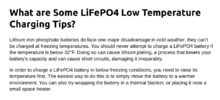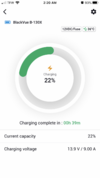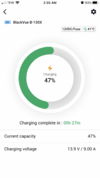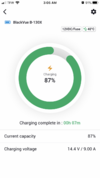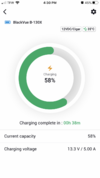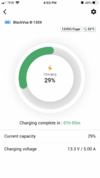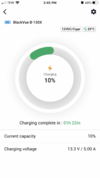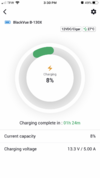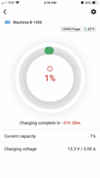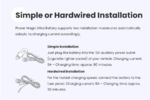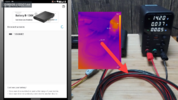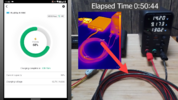Panzer Platform
Well-Known Member
- Joined
- Jun 9, 2022
- Messages
- 2,926
- Reaction score
- 2,926
- Location
- California
- Country
- United States
- Dash Cam
- 2024 Minimum Requirements: STARVIS 2 & HDR
I would like to say thank you to @BlackVue for sending me the all new Power Magic Ultra Battery B-130X for test & review. They even sent me a DR900X Plus to test it with. Last month I tested the BlackboxMyCar PowerCell 8 with an identical 96Wh capacity so I have that on hand to compare with.
- The B-130X replaces the B-124X (76.8 Wh).
- The B-130X has a new “Fuel Gauge Integrated Circuit” for more accurate estimated battery life, and charge time. “We’re going to test that!” (in Project Farm voice). Lol
- The B-130X has removed the expansion port used to daisy chain multiple battery packs together to increase parking mode run time. This was done to minimize the price increase of the B-130X because “very few people end up using it”.
- The previous 3 position switch, (Cigarette | OFF | Hardwire) has been replaced by an ON/OFF switch. The B-130X will automatically detect which charge method is being used, (5 Amp Cigarette Lighter Adapter / 9 Amp Hardwire Cable) by the use of a 3-Pin XT60 connector on the CLA, and a standard 2-Pin XT60 Connector on the hardwire cable.
- MSRP is $360 USD (this is the price for Amazon, BBMC, retailers, etc.) BlackVue Official Website will be $390 USD.
- The B-130X is to be used with the “new” BlackVue APP (Released on 12/6/22)
- The FCC ID# is U8D-F1LS3222
I’ve only had the B-130X for a few hours, and after unpacking it out of the box it comes with identical accessories, cables, and connections as the BBMC PC8. However, with one glaring difference that is like a thorn in my side with the BBMC PC8. The B-130X included hardwire charge cable is 14AWG, (compared to the 16AWG included with the BBMC PC8). This was a bone of contention with me because I discovered under the full 9 Amp charge load the PC8’s 16AWG hardwire charge cable would raise in temperature to levels that are in my opinion “too darn high”. It led me to recommend the BBMC PC8 change the 16AWG hardwire charge cable to 12AWG size wire, (the maximum size for the XT60 connector).
Well it looks like BlackVue has met me halfway by going with 14AWG, (I still want 12AWG though). lol
 dashcamtalk.com
dashcamtalk.com
I can’t wait to test the temperature difference of the two different size charge cables, (14AWG vs. 16AWG) under full steam (9 Amps). I only have a measly $20 laser temperature gun. If only I had a fancy thermal imaging camera to get a more accurate depiction of the heat generation, hint-hint @rcg530. Lol
For my first baseline run time test I charged up the B-130X to 100%.
Then I measured the power consumption of the DR900X Plus is normal recording mode, Wi-Fi Off. Using my Waptek variable power supply, and Fluke 115 Multimeter I measured;
423mAh @ 12.6 Volts = 5.3298 Watts
I connected the DR900X Plus to the B-130X using the CLA, (the DR900X 3-wire hardwire kit was missing from the box, even though the user manual says it’s included). =(
The BlackVue APP indicated the estimated run time is 18 Hours 16 Minutes.
After this run time test is complete, I’ll put the DR900X Plus in Parking Mode to see how much longer that increases run time.
-Chuck
- The B-130X replaces the B-124X (76.8 Wh).
- The B-130X has a new “Fuel Gauge Integrated Circuit” for more accurate estimated battery life, and charge time. “We’re going to test that!” (in Project Farm voice). Lol
- The B-130X has removed the expansion port used to daisy chain multiple battery packs together to increase parking mode run time. This was done to minimize the price increase of the B-130X because “very few people end up using it”.
- The previous 3 position switch, (Cigarette | OFF | Hardwire) has been replaced by an ON/OFF switch. The B-130X will automatically detect which charge method is being used, (5 Amp Cigarette Lighter Adapter / 9 Amp Hardwire Cable) by the use of a 3-Pin XT60 connector on the CLA, and a standard 2-Pin XT60 Connector on the hardwire cable.
- MSRP is $360 USD (this is the price for Amazon, BBMC, retailers, etc.) BlackVue Official Website will be $390 USD.
- The B-130X is to be used with the “new” BlackVue APP (Released on 12/6/22)
- The FCC ID# is U8D-F1LS3222
I’ve only had the B-130X for a few hours, and after unpacking it out of the box it comes with identical accessories, cables, and connections as the BBMC PC8. However, with one glaring difference that is like a thorn in my side with the BBMC PC8. The B-130X included hardwire charge cable is 14AWG, (compared to the 16AWG included with the BBMC PC8). This was a bone of contention with me because I discovered under the full 9 Amp charge load the PC8’s 16AWG hardwire charge cable would raise in temperature to levels that are in my opinion “too darn high”. It led me to recommend the BBMC PC8 change the 16AWG hardwire charge cable to 12AWG size wire, (the maximum size for the XT60 connector).
Well it looks like BlackVue has met me halfway by going with 14AWG, (I still want 12AWG though). lol
BlackboxMyCar PowerCell 8 Test & Review PP
Hey guys once again I’m late to the party, but it still feels good to be invited. For the past couple months I’ve been begging Joseph from @BlackboxMyCar to send me a PowerCell 8 for test & review. I think I finally wore him down. Lol What can I say about the PC8 that’s already been reviewed...
I can’t wait to test the temperature difference of the two different size charge cables, (14AWG vs. 16AWG) under full steam (9 Amps). I only have a measly $20 laser temperature gun. If only I had a fancy thermal imaging camera to get a more accurate depiction of the heat generation, hint-hint @rcg530. Lol
For my first baseline run time test I charged up the B-130X to 100%.
Then I measured the power consumption of the DR900X Plus is normal recording mode, Wi-Fi Off. Using my Waptek variable power supply, and Fluke 115 Multimeter I measured;
423mAh @ 12.6 Volts = 5.3298 Watts
I connected the DR900X Plus to the B-130X using the CLA, (the DR900X 3-wire hardwire kit was missing from the box, even though the user manual says it’s included). =(
The BlackVue APP indicated the estimated run time is 18 Hours 16 Minutes.
After this run time test is complete, I’ll put the DR900X Plus in Parking Mode to see how much longer that increases run time.
-Chuck
Attachments
-
 BlackVue Starter Kit .jpg376.7 KB · Views: 7
BlackVue Starter Kit .jpg376.7 KB · Views: 7 -
 423mAh @ 12.6 Volts = 5.3298 Watts .jpg762.7 KB · Views: 7
423mAh @ 12.6 Volts = 5.3298 Watts .jpg762.7 KB · Views: 7 -
 FCC ID U8D-F1LS3222 .jpg807 KB · Views: 6
FCC ID U8D-F1LS3222 .jpg807 KB · Views: 6 -
 DR900X Plus Normal Recording Wi-Fi Off .png296 KB · Views: 4
DR900X Plus Normal Recording Wi-Fi Off .png296 KB · Views: 4 -
 PC8 Back .jpg403.5 KB · Views: 5
PC8 Back .jpg403.5 KB · Views: 5 -
 PC8 Front .jpg474.2 KB · Views: 4
PC8 Front .jpg474.2 KB · Views: 4 -
 B-130X 14AWG Hardwire Charge Cable .jpg279.7 KB · Views: 6
B-130X 14AWG Hardwire Charge Cable .jpg279.7 KB · Views: 6 -
 PowerCell 8 16AWG Hardwire Charge Cable .jpg242.8 KB · Views: 4
PowerCell 8 16AWG Hardwire Charge Cable .jpg242.8 KB · Views: 4 -
 Back .jpg631.7 KB · Views: 4
Back .jpg631.7 KB · Views: 4 -
 Front .jpg626.4 KB · Views: 5
Front .jpg626.4 KB · Views: 5
Last edited: