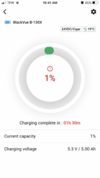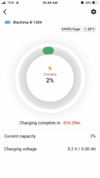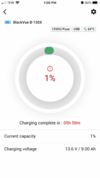rcg530
Well-Known Member
- Joined
- Jan 23, 2021
- Messages
- 1,679
- Reaction score
- 2,772
- Location
- California
- Country
- United States
- Dash Cam
- BlackVue, Thinkware, VIOFO, Vantrue, Blueskysea, FineVu
Interesting. The charge time from 1% to 100% in my test was 2 hours 2 minutes. I used the product provided 16 AWG CLA cable. I did not have the added USB power load in my testing, but the dash camera load was similar to your light bulb load (VIOFO A139 Pro 3CH).The charge time from 1% to 100% took 2 Hours 43 Minutes. This is 1 Hour 13 Minutes longer than the claimed 1 Hour 30 Minute charge time.