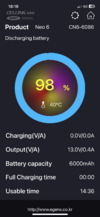Jwadd215
New Member
Hi,
Looking for some advice.
I currently have a BlackVue DR970X 2CH camera linked to a Cellink Neo 6 battery for parking mode.
100% battery estimates 14 hours use in parking mode, I’m currently averaging 6 with motion activation.
At the time of writing this my battery 6 hours later has dropped from 100% to 57% and the camera has shutdown, the battery is showing 11.8V.
The camera only allows parking mode with battery protection on, the lowest you can set it to is 11.8V and turning this protection off deactivates parking mode completely on this model.
So although I have enough battery the battery protection is restricting the time, has anyone else had this issue and know of any workarounds?
It appears the output voltage is up and down, I’ve had 17% battery left and it’s still had an output of 12.1V.
Thanks,
James
Looking for some advice.
I currently have a BlackVue DR970X 2CH camera linked to a Cellink Neo 6 battery for parking mode.
100% battery estimates 14 hours use in parking mode, I’m currently averaging 6 with motion activation.
At the time of writing this my battery 6 hours later has dropped from 100% to 57% and the camera has shutdown, the battery is showing 11.8V.
The camera only allows parking mode with battery protection on, the lowest you can set it to is 11.8V and turning this protection off deactivates parking mode completely on this model.
So although I have enough battery the battery protection is restricting the time, has anyone else had this issue and know of any workarounds?
It appears the output voltage is up and down, I’ve had 17% battery left and it’s still had an output of 12.1V.
Thanks,
James