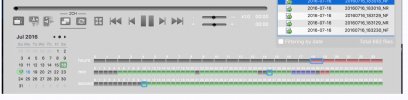Hi everyone this is my first post on here 
Just bought the DR650GW-2CH.
I have put the SD card into my Mac and using the Blackvue Viewer app for Mac. I'm playing the videos and most are okay but about 20% of the videos are not playing at all. When I double click to play the video it comes up with a box that says "repairing *file name* and then that disappears in less than a second and then the video is all black and shows an error message "Cannot Play Video." Screenshot attached below.
When I checked these files at the source they are mp4 files but their size is very small. About 300bytes or so.
How can I fix this? I am afraid of missing critical footage.
I am using the SD card that came from the retailer: Kingston 64gb Class 10 SDXC
Formatting was done by holding down the wifi button for 7 seconds.

Just bought the DR650GW-2CH.
I have put the SD card into my Mac and using the Blackvue Viewer app for Mac. I'm playing the videos and most are okay but about 20% of the videos are not playing at all. When I double click to play the video it comes up with a box that says "repairing *file name* and then that disappears in less than a second and then the video is all black and shows an error message "Cannot Play Video." Screenshot attached below.
When I checked these files at the source they are mp4 files but their size is very small. About 300bytes or so.
How can I fix this? I am afraid of missing critical footage.
I am using the SD card that came from the retailer: Kingston 64gb Class 10 SDXC
Formatting was done by holding down the wifi button for 7 seconds.