You are using an out of date browser. It may not display this or other websites correctly.
You should upgrade or use an alternative browser.
You should upgrade or use an alternative browser.
Blocks
- Thread starter Feitelijk
- Start date
- Joined
- May 14, 2013
- Messages
- 11,976
- Reaction score
- 8,442
- Location
- Oakland Park, Florida (USA)
- Country
- United States
- Dash Cam
- StreetGuardian.CAM Amazon.com
I've seen similar to that when using 64bit VLC player. Try using http://dashcamviewer.com http://registratorviewer.com or 32bit VLC player.
Share a raw video sample via http://mega.nz or http://dropbox.com and we'll check it out on our end too.
Share a raw video sample via http://mega.nz or http://dropbox.com and we'll check it out on our end too.
Last edited:
Feitelijk
Well-Known Member
- Joined
- May 28, 2013
- Messages
- 1,113
- Reaction score
- 603
- Country
- Netherlands
- Dash Cam
- SG9665GC GT680W G90C GT300W
I use mplayer on CentOS.
Registrator viewer is not going to work. Raw upload is here, skip to 3:00.
https://mega.nz/#!EoVw3QyK
Registrator viewer is not going to work. Raw upload is here, skip to 3:00.
https://mega.nz/#!EoVw3QyK
Feitelijk
Well-Known Member
- Joined
- May 28, 2013
- Messages
- 1,113
- Reaction score
- 603
- Country
- Netherlands
- Dash Cam
- SG9665GC GT680W G90C GT300W
When the weather is nice I tgend to drive my other car but I will have a look.Do you have a footage from other scene when driving at nice sunny weather and not nearby trees ?
I'm on the beta firmware btw.
- Joined
- May 14, 2013
- Messages
- 11,976
- Reaction score
- 8,442
- Location
- Oakland Park, Florida (USA)
- Country
- United States
- Dash Cam
- StreetGuardian.CAM Amazon.com
I use mplayer on CentOS.
Registrator viewer is not going to work. Raw upload is here, skip to 3:00.
https://mega.nz/#!EoVw3QyK
Please share whole url with decryption key bit at the end.
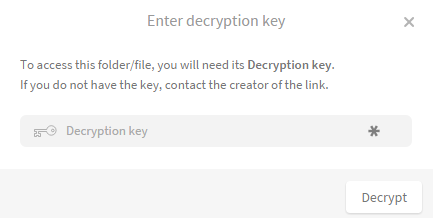
- Joined
- May 14, 2013
- Messages
- 11,976
- Reaction score
- 8,442
- Location
- Oakland Park, Florida (USA)
- Country
- United States
- Dash Cam
- StreetGuardian.CAM Amazon.com
When the weather is nice I tgend to drive my other car but I will have a look.
I'm on the beta firmware btw.
Ok after we confirm playing it on our end, you might want to share this in the beta thread as well. (image quality adjustments were made)
Feitelijk
Well-Known Member
- Joined
- May 28, 2013
- Messages
- 1,113
- Reaction score
- 603
- Country
- Netherlands
- Dash Cam
- SG9665GC GT680W G90C GT300W
Nope, cant find any decent weather. best I can do:
Sorry new at this MEGA thing:
https://mega.nz/#!EoVw3QyK!Iqr4DMnoeB90JM1Ybb4_Guyksx5wrM-MKgRCuQFpvxg
Sorry new at this MEGA thing:
https://mega.nz/#!EoVw3QyK!Iqr4DMnoeB90JM1Ybb4_Guyksx5wrM-MKgRCuQFpvxg
- Joined
- May 14, 2013
- Messages
- 11,976
- Reaction score
- 8,442
- Location
- Oakland Park, Florida (USA)
- Country
- United States
- Dash Cam
- StreetGuardian.CAM Amazon.com

What's up with that?
At the end of this clip all is well again. Compression algorithm?
I use mplayer on CentOS.
Registrator viewer is not going to work. Raw upload is here, skip to 3:00.
https://mega.nz/#!EoVw3QyK
It looks clear on Windows 10, VLC Player (32 bit version) I think maybe your mplayer on CentOS is the source of the square artifacts. Please try playback on another computer or try different playback software.

Attachments
Last edited:
- Joined
- May 1, 2013
- Messages
- 10,668
- Reaction score
- 6,561
- Location
- Dublin
- Country
- Ireland
- Dash Cam
- Street Guardian UK / EU / EEA Distributor
Yeah, in certain circumstances trees play some role in "image with blocks", but its need more tests between nice weather non-trees vs nearby trees driving tests.
Mikk36
Active Member
- Joined
- Nov 23, 2012
- Messages
- 286
- Reaction score
- 42
- Country
- Estonia
- Dash Cam
- SGGCX2, SGZC12RC
It might look clear at the spot you took the image from the video, but scroll to 3 minutes, you'll see that it's blocky.It looks clear on Windows 10, VLC Player (32 bit version) I think maybe your mplayer on CentOS is the source of the square artifacts. Please try playback on another computer or try different playback software.
It's understandable though, the selected bitrate (even if it might be the highest one) is not enough to cope with the bare tree branches and light going through them at speed.
- Joined
- May 14, 2013
- Messages
- 11,976
- Reaction score
- 8,442
- Location
- Oakland Park, Florida (USA)
- Country
- United States
- Dash Cam
- StreetGuardian.CAM Amazon.com
This is where CBR is superior over VBR. No/less lag to recover compression artifacts as the level of detail changes scene to scene.
Feitelijk
Well-Known Member
- Joined
- May 28, 2013
- Messages
- 1,113
- Reaction score
- 603
- Country
- Netherlands
- Dash Cam
- SG9665GC GT680W G90C GT300W
I refuse! Please reread:It looks clear on Windows 10, VLC Player (32 bit version) I think maybe your mplayer on CentOS is the source of the square artifacts. Please try playback on another computer or try different playback software.
At the end of this clip all is well again.
skip to 3:00.
That shot is actually a nice one, the truck is only allowed to use the two rightmost lanes. And if you skip to 0:30 you seven see him cross a solid line.
- Joined
- May 1, 2013
- Messages
- 10,668
- Reaction score
- 6,561
- Location
- Dublin
- Country
- Ireland
- Dash Cam
- Street Guardian UK / EU / EEA Distributor
Yeah, truck is violating rules by making a last minute exit and putting other drivers into danger.I refuse! Please reread:
That shot is actually a nice one, the truck is only allowed to use the two rightmost lanes. And if you skip to 0:30 you seven see him cross a solid line.

