You are using an out of date browser. It may not display this or other websites correctly.
You should upgrade or use an alternative browser.
You should upgrade or use an alternative browser.
Broke my 3H2F GS6000 Ambarella A5S30
- Thread starter alexandruene
- Start date
- Joined
- Jan 27, 2013
- Messages
- 52,470
- Reaction score
- 30,344
- Location
- Sydney, Australia ~ Shenzhen, China
- Country
- Australia
- Dash Cam
- Too many ¯\_(ツ)_/¯
normal process is to hold a button and then power on while still holding the button, if the software recognises the camera you'll know and you can let go of the button
settings need to be correct in the USB software also
settings need to be correct in the USB software also
Constantly getting this despite all button combos I can try.
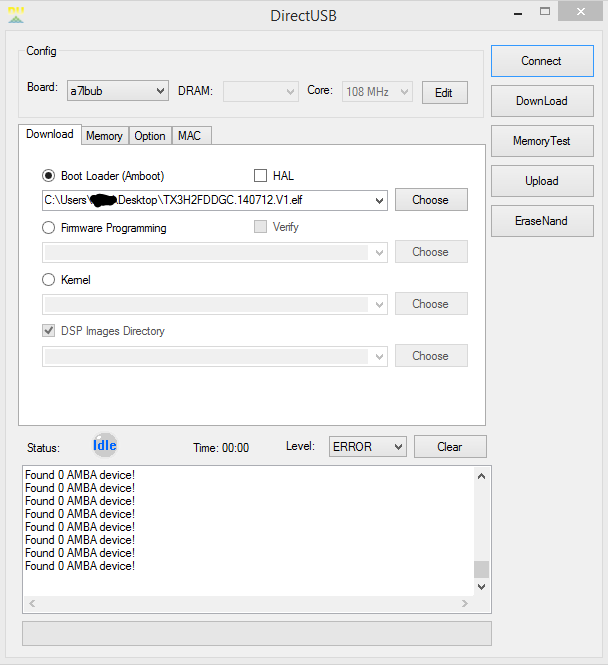
I will continue trying different board settings and different combos.
My order of operations:
1. Make sure device is off
2. Hold one or more buttons
3. Insert USB
4. Turn power on, still hold button(s)
5. Click connect, change board setting and click connect until something happens
6. Nothing happens, unplug usb, turn power off
7. Repeat
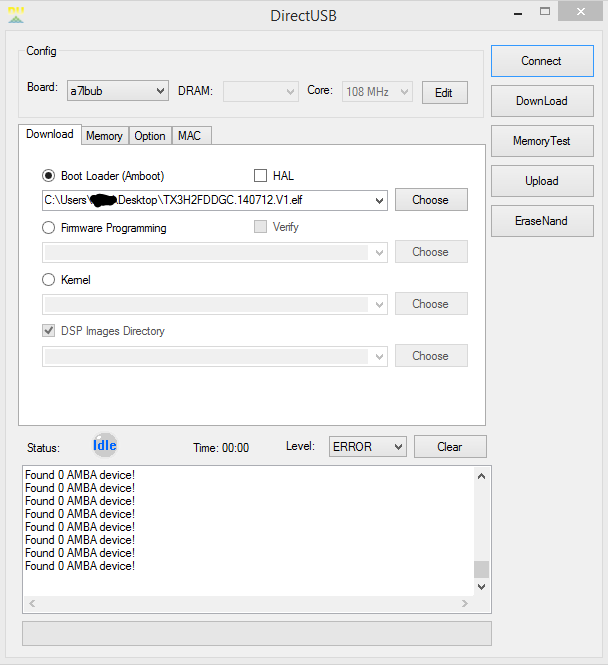
I will continue trying different board settings and different combos.
My order of operations:
1. Make sure device is off
2. Hold one or more buttons
3. Insert USB
4. Turn power on, still hold button(s)
5. Click connect, change board setting and click connect until something happens
6. Nothing happens, unplug usb, turn power off
7. Repeat
- Joined
- Jan 27, 2013
- Messages
- 52,470
- Reaction score
- 30,344
- Location
- Sydney, Australia ~ Shenzhen, China
- Country
- Australia
- Dash Cam
- Too many ¯\_(ツ)_/¯
you may need to check the Board drop down, if the wrong one is selected you won't get anything
- Joined
- Jan 27, 2013
- Messages
- 52,470
- Reaction score
- 30,344
- Location
- Sydney, Australia ~ Shenzhen, China
- Country
- Australia
- Dash Cam
- Too many ¯\_(ツ)_/¯
need to make sure the camera drivers are installed also
