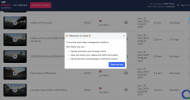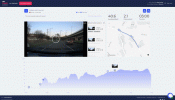SawMaster
Well-Known Member
- Joined
- Apr 10, 2015
- Messages
- 9,450
- Reaction score
- 8,318
- Location
- SC
- Country
- United States
- Dash Cam
- Numerous and ever-changing
Don't want to stray too far off topic here, but YT's recent policy changes have left most or all of the 'car crash' type channels (and a lot of other topics too) stripped of most or all of the ad-related funding they used to get  Those who are still going have had to resort to asking for viewer contributions in one form or another. The channel I spoke of has kept going as other much larger ones have gone dormant. I know he's pulling some clips from other YT channels (which I suppose is with their permission as this has been going on for years) but he does have some apparently exclusive clips too from the sources I mentioned.
Those who are still going have had to resort to asking for viewer contributions in one form or another. The channel I spoke of has kept going as other much larger ones have gone dormant. I know he's pulling some clips from other YT channels (which I suppose is with their permission as this has been going on for years) but he does have some apparently exclusive clips too from the sources I mentioned.
I've had some small PM's with "John" in the past as well as some on-channel commentary between us and it seems that he's the kind of person who would help you in your endeavors, especially if you "helped" him with some Paypal or Patreon assistance (which is normal for his culture) but you can go that way if a "freebie" approach isn't working. Just explain your purposes and assure him you're not going to repost the vids and I think he will help out. I don't 'follow' many of he other channels where I've seen credited viewer contributions which you might be able to source but if you want I'll note them when the next round of my insomnia habit sees me off into the 'rabbit hole' of watching crash vids once again. Can't say what kind of responses you might get from those channels though.
Not knowing much about this kind of thing, but is it possible that you could use the YT vids directly as a data soucce? That would certainly provide you with all you could want and more. Might be something to consider if other preferred approaches aren't working as well as you need. Also there are some members here on DCT who do some of the crash-vid channels like @David Markham and @DublinsDashcamFootage as well as some individual posters in our Dashcam Videos Recorded By You forum who I'm sure would be glad to help with your project. Not sure there's an easy way to get what you need but these possibilities exist and I hope they help.
Phil
I've had some small PM's with "John" in the past as well as some on-channel commentary between us and it seems that he's the kind of person who would help you in your endeavors, especially if you "helped" him with some Paypal or Patreon assistance (which is normal for his culture) but you can go that way if a "freebie" approach isn't working. Just explain your purposes and assure him you're not going to repost the vids and I think he will help out. I don't 'follow' many of he other channels where I've seen credited viewer contributions which you might be able to source but if you want I'll note them when the next round of my insomnia habit sees me off into the 'rabbit hole' of watching crash vids once again. Can't say what kind of responses you might get from those channels though.
Not knowing much about this kind of thing, but is it possible that you could use the YT vids directly as a data soucce? That would certainly provide you with all you could want and more. Might be something to consider if other preferred approaches aren't working as well as you need. Also there are some members here on DCT who do some of the crash-vid channels like @David Markham and @DublinsDashcamFootage as well as some individual posters in our Dashcam Videos Recorded By You forum who I'm sure would be glad to help with your project. Not sure there's an easy way to get what you need but these possibilities exist and I hope they help.
Phil
Last edited: