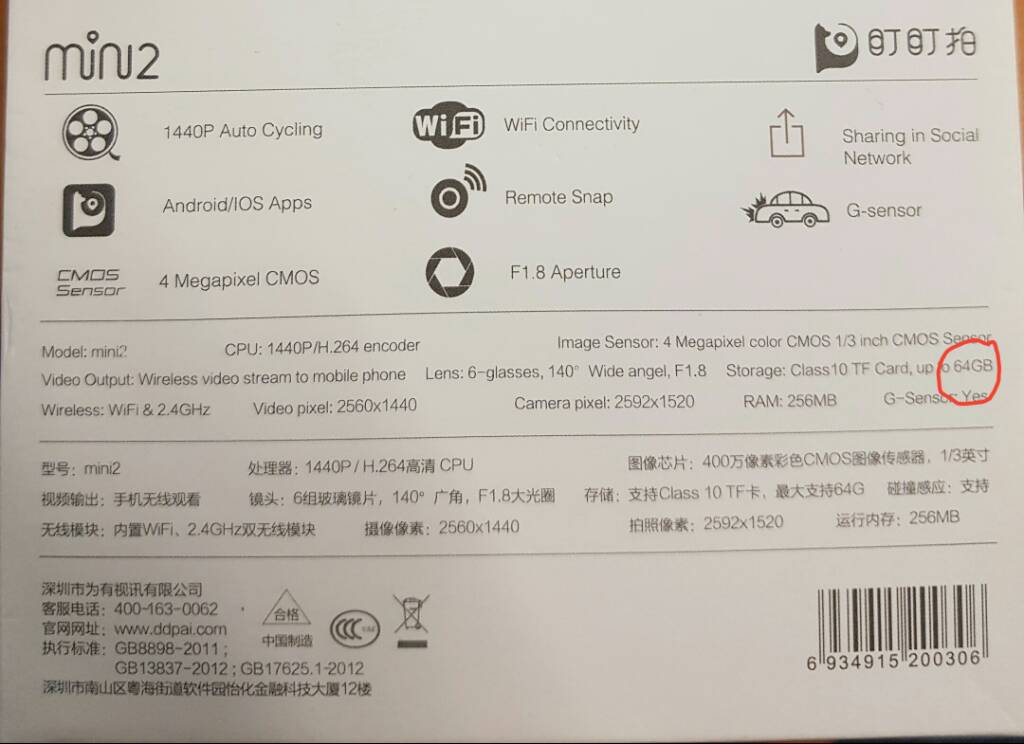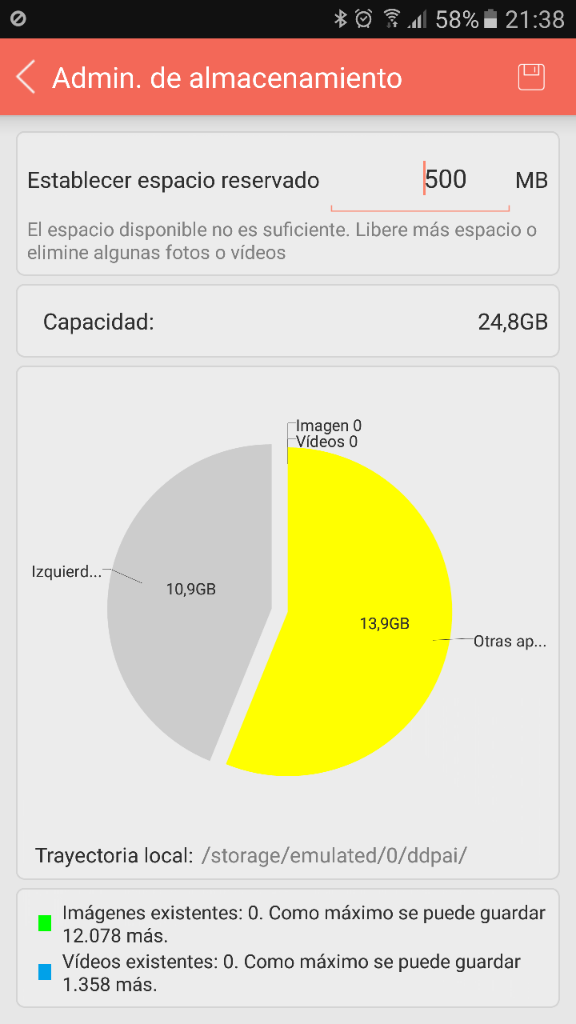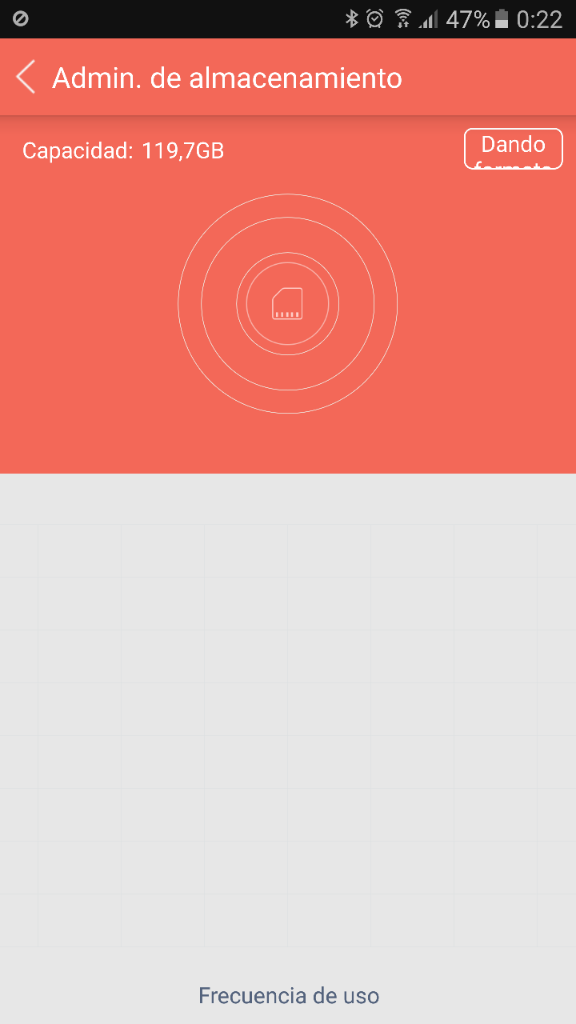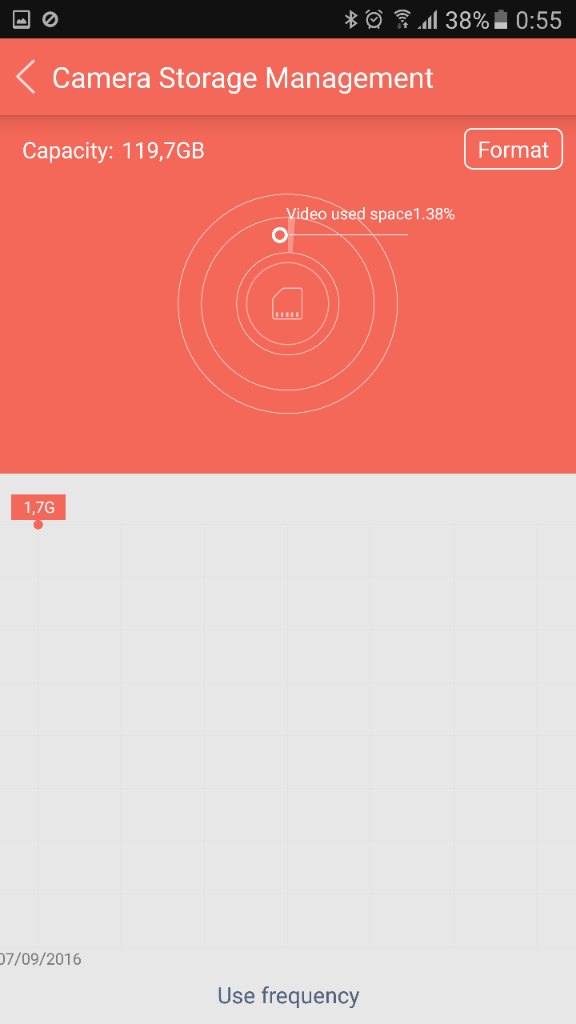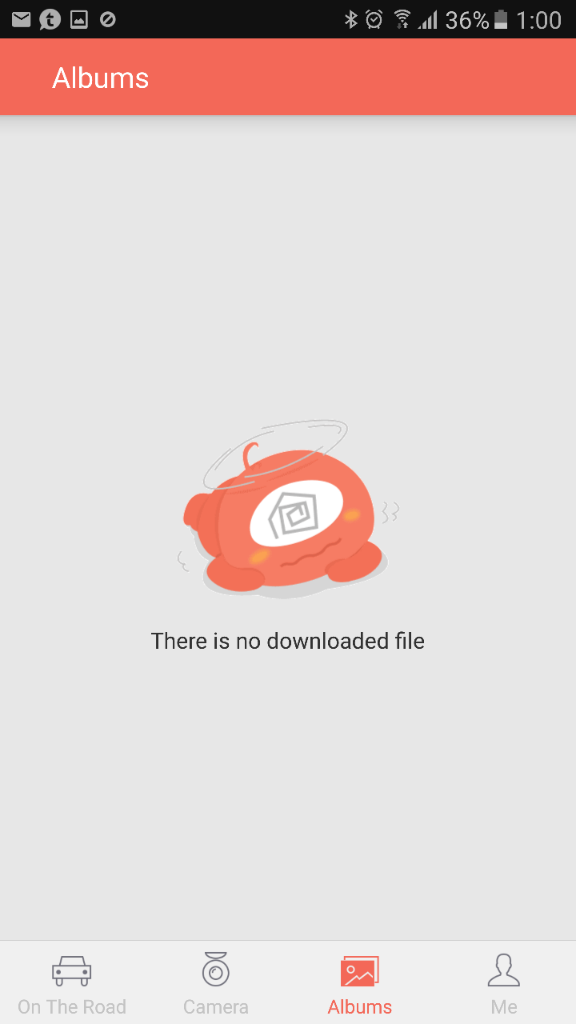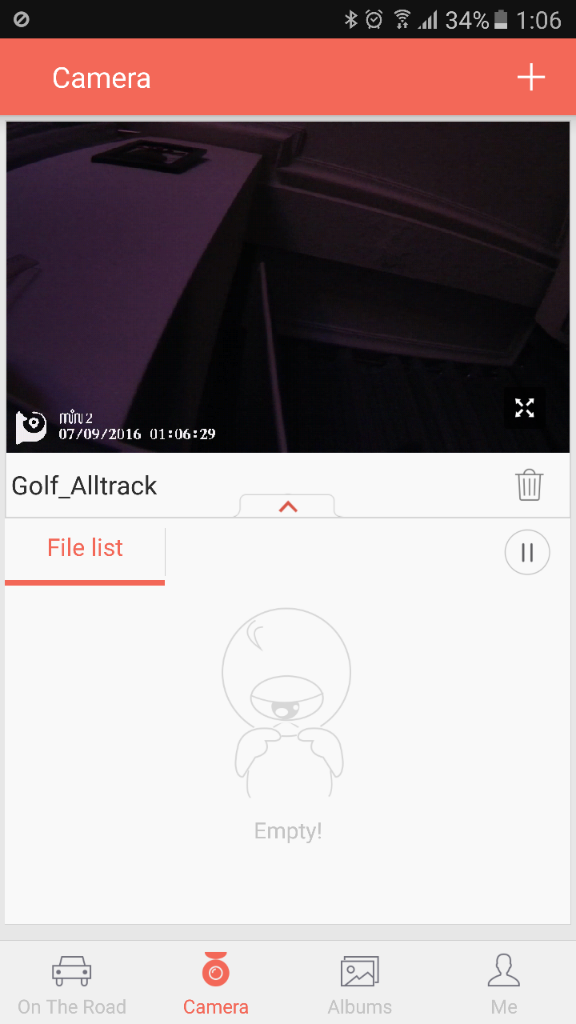Hi,
I'm following the channel to learn with all you to buy my first dashcam. With all crazy info, brands, models... finaly i decided and i've buy a DDpai Mini 2 in ebay. Now i'm waiting to receive it and share with all you.
Thanks.
Enviado desde mi Galaxy S7
I'm following the channel to learn with all you to buy my first dashcam. With all crazy info, brands, models... finaly i decided and i've buy a DDpai Mini 2 in ebay. Now i'm waiting to receive it and share with all you.
Thanks.
Enviado desde mi Galaxy S7