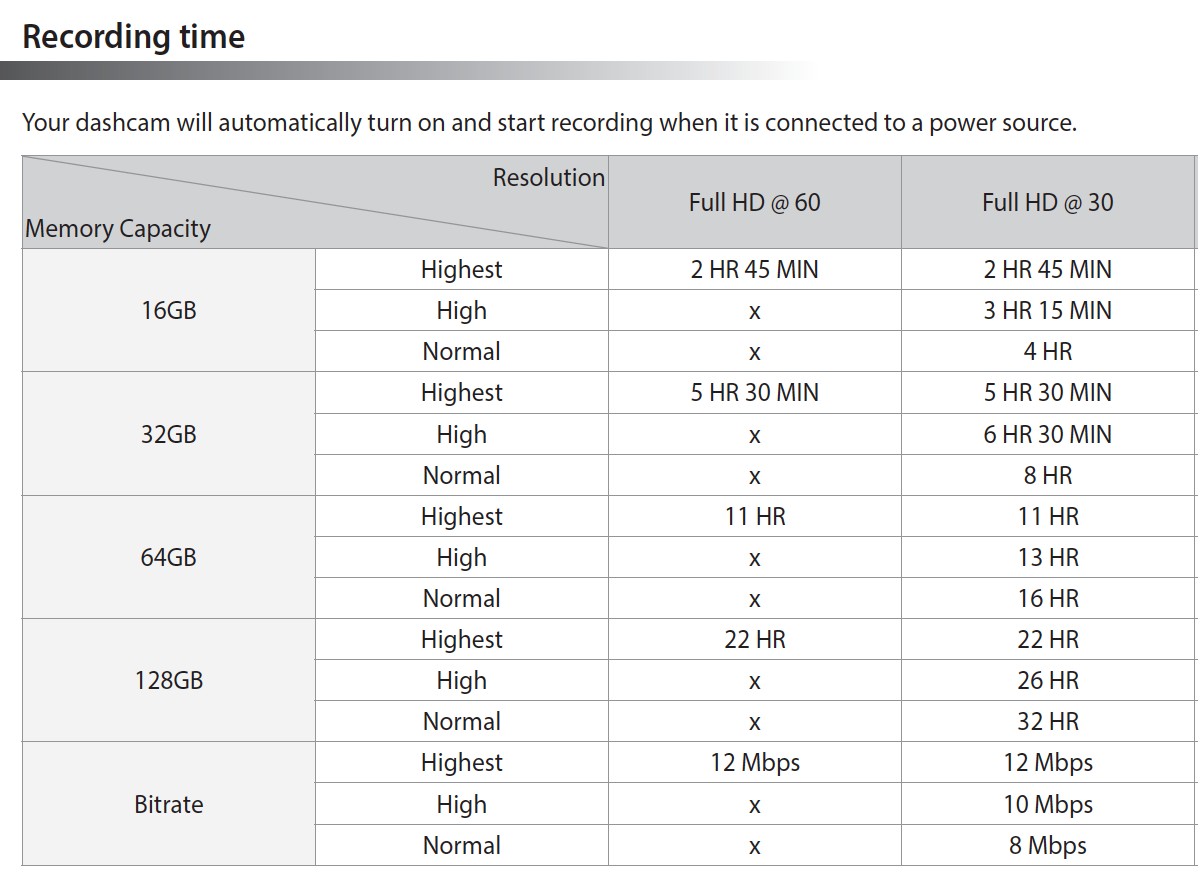in very simple terms the setting just determines how often the sensor scans from top to bottom, there's no encoding at that stage, just raw data, faster scan reduces blur due to less rolling shutter effect
you can set two cameras up side by side with one at 60fps and one at 30fps, you're not going to see differences due to being the same bitrate, only smoother video on the higher frame rate
if anyone that has two Mobius cameras wants to try this for themselves set them up side by side, they don't have a 1080p60 option but for the sake of the exercise set one at 1080p30 and one at 1080p15 and record some video while moving, the file sizes will be the same, there won't be any extra detail in the 15fps video, if anything the lower frame rate video has a greater chance of motion blur due to movement and has less detail, in low light situations a lower frame rate can capture more light with each scan of the sensor which can give better results, that's why in low light a lot of cameras that use 60fps will drop to 30fps (or frame double) to get more light in