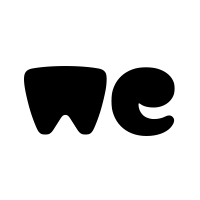Russians have found a way to extract gps data from original file and convert it to *.srt subtitles. So it's possible to embed it into video in 1440p quality.
Anyway, I'd rather have a choice to present/publish my video with or without the gps data so this solution seems OK with me.
so this solution seems OK with me.
Anyway, I'd rather have a choice to present/publish my video with or without the gps data